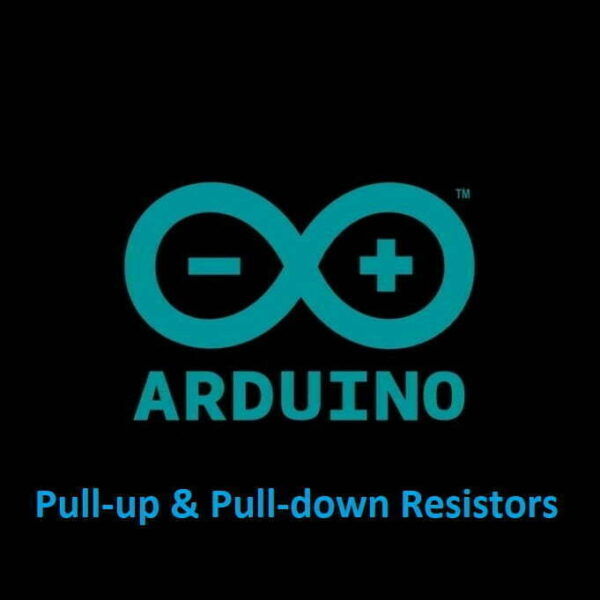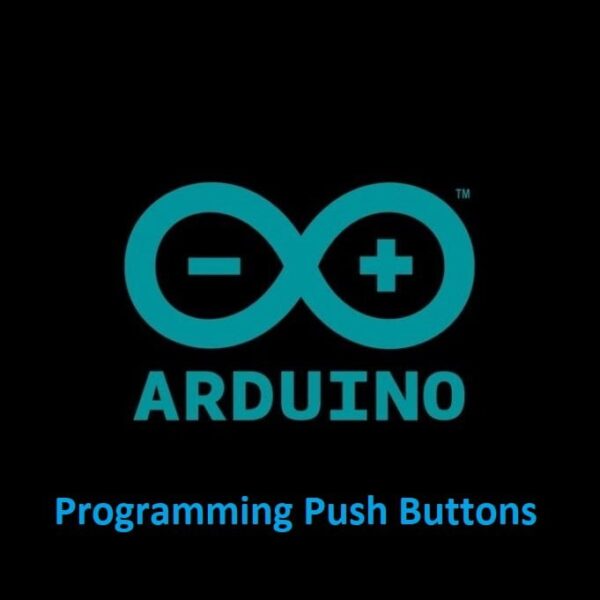AndroRAT: Hacking Mobile Phones
How to Hack Mobile Phones with AndroRAT Hacking Android devices is scarily easy, and we are going to show you just how it is done with a tool called AndroRAT. After reading this guide if you're an Android user, hopefully you will think twice about cyber criminals and the dangers of accepting third-party software on to your devices. This is an ethical hacking guide, for educational purposes only. Stay on the right side of the law guys.AndroRAT "AndroRAT" is short…