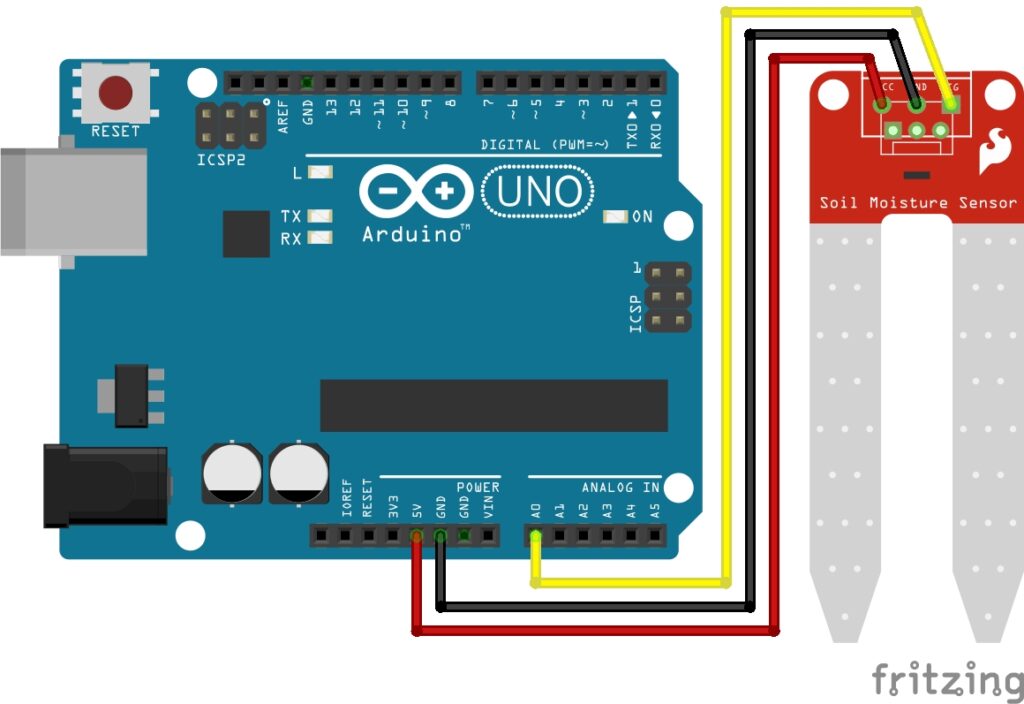A Fundamental Guide to The OSI Model
What is the OSI Model?
The OSI model, short for Open Systems Interconnection model, is a critical concept in the world of networking. At its core, the OSI model is a conceptual framework that standardizes the functions of a telecommunication or networking system into seven distinct layers. Each layer is responsible for specific tasks, and by breaking down the complex networking processes into manageable parts, it becomes easier to design, troubleshoot, and maintain networks effectively. Whether you’re just starting your journey into the world of networking or looking to deepen your knowledge, understanding the OSI model is a fundamental building block.
The Layers
The seven layers are as follows:
- Layer 1: The Physical Layer
- Layer 2: The Data Link Layer
- Layer 3: The Network Layer
- Layer 4: The Transport Layer
- Layer 5: The Session Layer
- Layer 6: The Presentation Layer
- Layer 7: The Application Layer
Next, we will go into detail about how each layer works.
Physical Layer (Layer 1):
Layer 1 of the OSI model is the Physical Layer. It is the first of the seven layers and deals with the physical aspects of network communication. This layer is responsible for the transmission of raw data over the physical medium, such as cables, wireless connections, and other physical infrastructure. Here’s a more detailed explanation of the Physical Layer:
Function:
The primary function of the Physical Layer is to transmit binary data (0s and 1s) over a physical medium. It defines the hardware characteristics and specifications necessary for transmitting data, including the following aspects:
-
Physical Medium: The layer specifies the type of physical medium used for communication, such as copper cables, fiber-optic cables, or wireless radio waves.
-
Physical Connectors: It defines the connectors, pins, and cables used to physically connect devices, ensuring that they can communicate effectively.
-
Data Encoding: The Physical Layer also deals with data encoding, which is the process of converting digital data (0s and 1s) into electrical, optical, or radio signals that can be transmitted over the chosen medium.
Key Concepts and Terminology:
-
Bit Rate: The rate at which bits are transmitted over the medium, typically measured in bits per second (bps) or multiples thereof (Kbps, Mbps, Gbps, etc.).
-
Physical Topology: The physical arrangement of devices and cables in a network, which can take the form of a bus, star, ring, or other topologies.
-
Signal Types: Signals in the Physical Layer can be analog (continuous waveforms) or digital (discrete 0s and 1s).
Devices and Components:
Devices and components associated with the Physical Layer include network cables, connectors, hubs, repeaters, and network interface cards (NICs). Hubs and repeaters are simple devices that operate at the Physical Layer, while NICs provide the interface for devices to connect to the network.
Functions in a Network:
- The Physical Layer ensures that devices can transmit and receive data without errors over the chosen physical medium.
- It specifies characteristics such as voltage levels, cable types, and signal encoding methods.
- The layer deals with issues related to the physical connection of devices, such as how connectors and pins should be arranged.
- It addresses concerns like signal attenuation, interference, and noise, which can affect the quality of data transmission.
Examples:
- Ethernet cables and connectors (e.g., Cat 5e, Cat 6, RJ-45 connectors) for wired network connections.
- Fiber-optic cables for high-speed data transmission.
- Wireless radio signals used in Wi-Fi networks.
In summary, Layer 1, the Physical Layer, is the foundation of network communication, responsible for the physical transmission of data over various media. It sets the stage for the higher layers of the OSI model to build upon by ensuring that data can travel reliably and accurately between devices. Understanding the Physical Layer is essential for designing, troubleshooting, and maintaining network infrastructure.
Data Link Layer (Layer 2):
Layer 2 of the OSI model is the Data Link Layer. It is the second layer of the OSI model and plays a critical role in the networking process. The Data Link Layer is responsible for creating a reliable link between two directly connected nodes, such as two computers on the same local network. Here’s a more detailed explanation of the Data Link Layer:
Function:
The primary function of the Data Link Layer is to ensure the reliable transmission of data between two directly connected nodes (e.g., two computers on the same local network). It achieves this through the following key functions:
-
Framing: Data Link Layer adds headers and trailers to the data, creating data frames. These frames contain control information, such as source and destination addresses, to help devices on the same local network identify and process the data.
-
Addressing: The layer assigns unique hardware addresses (MAC addresses) to network interface cards (NICs) to identify individual devices on the network.
-
Error Detection: It includes mechanisms for error detection to ensure that data is received accurately. Common error detection techniques include CRC (Cyclic Redundancy Check).
-
Flow Control: Data Link Layer manages the flow of data between devices to prevent data loss due to congestion. Flow control mechanisms help regulate the speed of data transmission.
Key Concepts and Terminology:
-
MAC Address: A Media Access Control (MAC) address is a unique, hardware-based address assigned to each network device, enabling devices to communicate on the same local network.
-
Ethernet: Ethernet is a widely used Data Link Layer protocol for wired LANs. It defines how data frames are structured and transmitted over Ethernet cables.
-
Switches: Ethernet switches operate at the Data Link Layer and use MAC addresses to determine where to forward data frames within a local network.
-
Frames: Data frames are the basic units of data in the Data Link Layer. They consist of data, a header, and a trailer. The header contains source and destination MAC addresses, while the trailer includes error-checking information.
Devices and Components:
Devices and components associated with the Data Link Layer include network switches, network interface cards (NICs), Ethernet cables, and bridges.
Functions in a Network:
- The Data Link Layer ensures the reliable transmission of data between directly connected devices on the same local network segment.
- It manages addressing through MAC addresses, enabling devices to identify one another.
- Error detection mechanisms help identify and handle data transmission errors.
- Flow control mechanisms prevent data congestion and loss within the local network.
Examples:
- Ethernet (IEEE 802.3) is a common Data Link Layer protocol used for wired LANs.
- Wi-Fi networks use the IEEE 802.11 standard at the Data Link Layer for wireless communication.
- Network switches operate at this layer to forward frames between devices within a local network.
In summary, Layer 2, the Data Link Layer, is crucial for managing data transmission within a local network and ensuring that data is delivered reliably to the intended recipients. It focuses on framing data, addressing devices with MAC addresses, error detection, and flow control, making it a fundamental layer in local network communication. Understanding the Data Link Layer is essential for designing and troubleshooting local networks.
Network Layer (Layer 3):
Layer 3 of the OSI model is the Network Layer. The Network Layer is responsible for routing data packets between devices on different networks. It plays a crucial role in enabling end-to-end communication across the internet and various interconnected networks. Here’s a more detailed explanation of the Network Layer:
Function:
The primary function of the Network Layer is to provide end-to-end communication and routing of data packets between devices on different networks. It accomplishes this through the following key functions:
-
Logical Addressing: The Network Layer assigns logical addresses, such as IP (Internet Protocol) addresses, to devices on the network. These addresses are used to uniquely identify devices on the global internet.
-
Routing: It determines the optimal path for data packets to reach their destination. This involves making decisions about the best routes based on routing protocols and network topology.
-
Packet Forwarding: The Network Layer is responsible for forwarding data packets from the source to the destination based on the logical addressing information.
-
Fragmentation and Reassembly: If a data packet is too large to be transmitted over the network, the Network Layer can fragment it into smaller pieces for transmission and reassemble them at the destination.
Key Concepts and Terminology:
-
IP Address: IP addresses are unique numerical labels assigned to devices on IP networks. IPv4 and IPv6 are the two main versions of IP addressing.
-
Router: Routers are devices that operate at the Network Layer. They make routing decisions, directing data packets between networks based on the destination IP address.
-
Subnetting: Subnetting involves dividing an IP network into smaller subnetworks or subnets to optimize network management and routing.
-
CIDR (Classless Inter-Domain Routing): CIDR notation is used to represent IP address ranges and subnet masks, simplifying network addressing and routing.
Devices and Components:
Devices and components associated with the Network Layer include routers, Layer 3 switches, and devices with IP addresses.
Functions in a Network:
- The Network Layer ensures that data packets can travel across different networks and reach their intended destinations.
- It manages logical addressing with IP addresses and is responsible for routing decisions based on the destination IP address.
- Packet forwarding ensures that data packets are directed to the correct destination.
- Fragmentation and reassembly are used to handle data packets that are too large for the network.
Examples:
- The Internet operates on the Network Layer, with routers making routing decisions to direct data packets between different networks.
- Internet Service Providers (ISPs) use the Network Layer to connect their customers to the broader internet.
In summary, Layer 3, the Network Layer, is a critical part of the OSI model that focuses on interconnecting networks and enabling end-to-end communication. It manages logical addressing, routing, and packet forwarding, making it an essential layer for data transmission across different networks, including the global internet. Understanding the Network Layer is crucial for network design, administration, and troubleshooting, especially in complex network environments.
Transport Layer (Layer 4):
Layer 4 of the OSI model is the Transport Layer. The Transport Layer is responsible for end-to-end communication between devices on different networks, ensuring the reliability and integrity of data transmission. It offers services such as segmentation, error detection and correction, and flow control. Here’s a more detailed explanation of the Transport Layer:
Function:
The primary function of the Transport Layer is to provide end-to-end communication services and ensure the reliable, error-free delivery of data between devices. It accomplishes this through the following key functions:
-
Segmentation and Reassembly: The Transport Layer divides data into smaller segments for transmission and reassembles them at the destination. This allows it to handle data of varying sizes efficiently.
-
Error Detection and Correction: The layer detects errors in the data and may include mechanisms for correcting those errors. For example, TCP (Transmission Control Protocol) uses error detection and automatic repeat requests (ARQ) for error correction.
-
Flow Control: Flow control mechanisms are employed to manage the rate of data transmission between sender and receiver, preventing data congestion and loss.
-
Multiplexing and Demultiplexing: The Transport Layer supports multiplexing, allowing multiple applications to share the same network connection. Demultiplexing is the process of directing data to the appropriate application at the receiving end.
Key Concepts and Terminology:
-
TCP (Transmission Control Protocol): TCP is a widely used Transport Layer protocol that provides reliable, connection-oriented communication. It ensures data delivery in the correct order and includes error detection and correction mechanisms.
-
UDP (User Datagram Protocol): UDP is another Transport Layer protocol that provides connectionless, lightweight communication. It does not include error correction, making it suitable for applications where speed is more important than reliability.
-
Port Numbers: Port numbers are used to identify specific services or applications running on devices. They are used for demultiplexing at the Transport Layer.
-
Socket: A socket is a combination of IP address and port number, used to establish a connection between two devices at the Transport Layer.
Devices and Components:
Devices and components associated with the Transport Layer include software applications and protocols like TCP and UDP.
Functions in a Network:
- The Transport Layer ensures that data is segmented for transmission, reassembled at the destination, and delivered reliably.
- It performs error detection and correction, if applicable, to maintain data integrity.
- Flow control mechanisms help manage the rate of data transmission to prevent congestion.
- Multiplexing and demultiplexing enable multiple applications to share a single network connection.
Examples:
- When you browse the web, your browser uses TCP to ensure that web pages are received correctly and in the correct order.
- Voice over IP (VoIP) applications may use UDP for real-time communication because speed is critical, and some data loss is acceptable.
In summary, Layer 4, the Transport Layer, is crucial for end-to-end communication and data integrity. It provides services like segmentation, error detection and correction, and flow control, allowing for reliable communication between devices. Understanding the Transport Layer is vital for designing and optimizing network communication, especially when reliability is a priority.
Session Layer (Layer 5):
Layer 5 of the OSI model is the Session Layer. The Session Layer is responsible for establishing, managing, and terminating communication sessions between devices. It controls the dialogue between applications, ensuring that data exchange is coordinated and organized. Here’s a more detailed explanation of the Session Layer:
Function:
The primary function of the Session Layer is to establish, manage, and terminate communication sessions between devices. It accomplishes this through the following key functions:
-
Session Establishment and Termination: The Session Layer is responsible for setting up and ending communication sessions between applications running on different devices.
-
Dialog Control: It controls the dialog between applications, determining which application can send and receive data at a given time.
-
Synchronization: The Session Layer is responsible for ensuring that data exchange between applications is synchronized. It manages checkpoints and recovery mechanisms to deal with interruptions or failures.
Key Concepts and Terminology:
-
API (Application Programming Interface): An API provides a set of rules and protocols that allow applications to communicate with the Session Layer for session establishment and management.
-
Dialog: A dialog is a structured and organized communication session between two applications or devices. The Session Layer ensures that data is exchanged in an orderly manner.
-
Synchronization Points: These are predefined points in a communication session where the Session Layer verifies that both the sending and receiving applications are in sync.
Devices and Components:
Devices and components associated with the Session Layer include software applications and protocols used for session establishment and management.
Functions in a Network:
- The Session Layer is responsible for setting up, managing, and terminating communication sessions between applications running on different devices.
Examples:
-
In a video conferencing application, the Session Layer manages the establishment of a video call, controls who can speak at a given time, and ensures synchronized audio and video data exchange.
-
In a file transfer application, the Session Layer manages the creation of a session for transferring files, coordinates the data transfer, and handles interruptions or restarts if the connection is lost.
In summary, Layer 5, the Session Layer, plays a critical role in managing communication sessions between applications and devices. It ensures that dialogues are controlled, synchronized, and organized, making it an essential layer for applications that require structured and reliable communication sessions. Understanding the Session Layer is crucial for designing and implementing applications that involve coordinated data exchange and session management.
Presentation Layer (Layer 6):
Layer 6 of the OSI model is the Presentation Layer. The Presentation Layer is responsible for translating, encrypting, and compressing data to ensure that it can be properly understood and interpreted by the application layer. It focuses on data formatting, encoding, and encryption. Here’s a more detailed explanation of the Presentation Layer:
Function:
The primary function of the Presentation Layer is to handle the translation, encryption, and compression of data. It ensures that data is in a format that the application layer can use and understand. The key functions of this layer include:
-
Data Translation: The Presentation Layer translates data between different formats, ensuring compatibility between devices or applications that may use different data representations.
-
Data Encryption and Decryption: It can encrypt data for secure transmission and decrypt it at the receiving end, providing confidentiality and data security.
-
Data Compression: The Presentation Layer can compress data to reduce bandwidth usage and speed up data transmission.
Key Concepts and Terminology:
-
Data Encoding: Data encoding refers to the process of converting data into a specific format or representation, making it suitable for transmission or storage. Examples include character encoding (e.g., ASCII, Unicode) and image compression (e.g., JPEG).
-
Encryption Algorithms: Encryption algorithms are used to convert plaintext data into ciphertext to protect data privacy and security. Common encryption methods include AES (Advanced Encryption Standard) and RSA (Rivest-Shamir-Adleman).
-
Data Compression Algorithms: Data compression algorithms reduce the size of data for efficient transmission and storage. Examples include ZIP, gzip, and JPEG for images.
Devices and Components:
Devices and components associated with the Presentation Layer include software applications, encryption and decryption tools, and data compression utilities.
Functions in a Network:
-
The Presentation Layer ensures that data is translated into a format that can be understood by the application layer, even when devices or applications use different data representations.
-
Data encryption provides data security and privacy during transmission.
-
Data compression reduces bandwidth usage and speeds up data transfer.
Examples:
-
When you browse the web and download an image, the Presentation Layer may decompress the image data and translate it into a format that your web browser can display.
-
Secure Sockets Layer (SSL) and Transport Layer Security (TLS) are commonly used to encrypt data in secure web communication.
In summary, Layer 6, the Presentation Layer, focuses on data transformation, encryption, and compression to ensure that data is in a suitable format for the application layer to process. It plays a critical role in maintaining data integrity, security, and efficient data transmission. Understanding the Presentation Layer is essential for managing data translation, encryption, and compression in network applications.
Application Layer (Layer 7):
Layer 7 of the OSI model is the Application Layer. It is the top layer of the OSI model and represents the interface between the user and the network. The Application Layer is responsible for providing a platform for software applications and network services to communicate with the lower layers of the OSI model. Here’s a more detailed explanation of the Application Layer:
Function:
The Application Layer serves as the interface between the user and the network. It provides various network services and application services that software applications use to communicate. The key functions of this layer include:
-
Application Services: The Application Layer offers various application services and protocols that enable software applications to interact with the network. These services can include email, file transfer, remote login, and more.
-
User Interface: This layer provides a user-friendly interface for users to interact with network applications. It can include graphical user interfaces (GUIs), command-line interfaces (CLIs), or web-based interfaces.
-
Data Exchange and Presentation: The Application Layer manages data exchange between applications and ensures that data is presented in a readable and understandable format. It may also include data formatting and conversion.
-
Network Services: It provides access to network services such as DNS (Domain Name System), DHCP (Dynamic Host Configuration Protocol), and HTTP (Hypertext Transfer Protocol) for web browsing.
Key Concepts and Terminology:
-
Application Protocols: Application Layer protocols define the rules for communication between applications. Examples include HTTP for web browsing, SMTP for email, and FTP for file transfer.
-
API (Application Programming Interface): An API is a set of rules and protocols that allow software applications to interact with the Application Layer. It includes libraries and functions that enable applications to use network services.
-
User Authentication: The Application Layer often handles user authentication and authorization for accessing network resources.
Devices and Components:
Devices and components associated with the Application Layer include software applications, web browsers, email clients, and network services.
Functions in a Network:
-
The Application Layer provides a platform for software applications to interact with the network.
-
It manages user interfaces, data exchange, and data presentation.
-
It offers various application services and protocols for different types of network communication.
Examples:
-
Web browsers, such as Google Chrome or Mozilla Firefox, operate at the Application Layer and allow users to access and interact with web services over HTTP.
-
Email clients like Microsoft Outlook or Thunderbird use Application Layer protocols like SMTP and IMAP to send and receive emails.
In summary, Layer 7, the Application Layer, is the top layer of the OSI model and serves as the interface between users and the network. It provides the foundation for various network services, application services, and user interfaces, enabling software applications to communicate and interact with the network. Understanding the Application Layer is essential for designing, developing, and using network applications and services.
The Encapsulation Process
Encapsulation is a fundamental concept in computer networking and the OSI model. It refers to the process of adding headers, trailers, or other control information to data as it moves down the OSI model’s layers for transmission. Encapsulation ensures that data is properly formatted, structured, and routed as it passes through the network. Each layer of the OSI model adds its own header, encapsulating the data as it moves from the application layer (Layer 7) down to the physical layer (Layer 1).
Here’s a simplified explanation of the encapsulation process:
Application Layer (Layer 7):
At the top of the OSI model, the data to be transmitted originates from the user’s application. This data can be in the form of text, images, videos, or any other content. The data at this layer is in its application-specific format.
- Encapsulation: The data is encapsulated with an application-specific header and possibly some control information. For example, in web browsing, data may be encapsulated in HTTP headers and body content. The data is then passed to the Presentation Layer.
Presentation Layer (Layer 6):
In this layer, the data may be translated, formatted, or encrypted as needed. For example, data may be converted from one character encoding to another or compressed to reduce its size. This layer ensures that the data is in a format that can be understood by the receiving end.
- Encapsulation: The data is encapsulated with the presentation layer header (if required for the specific protocol being used) and passed to the Session Layer.
Session Layer (Layer 5):
This layer manages the communication sessions between applications. It may add synchronization and error-checking information to the data to ensure that it’s properly organized and can be reconstructed if transmission is interrupted.
- Encapsulation: The data is encapsulated with the session layer header and any relevant control information. The encapsulated data is then sent to the Transport Layer.
Transport Layer (Layer 4):
The transport layer is responsible for segmenting data into smaller units if necessary, ensuring reliable end-to-end communication, and providing error detection and correction.
- Encapsulation: The data is segmented into smaller units (if needed) and encapsulated with the transport layer header. The encapsulated data is then passed to the Network Layer.
Network Layer (Layer 3):
The network layer focuses on routing data between devices on different networks. It adds routing information (such as source and destination IP addresses) to the data.
- Encapsulation: The data is encapsulated with the network layer header, including the source and destination IP addresses. The encapsulated data is sent to the Data Link Layer.
Data Link Layer (Layer 2):
This layer deals with data framing, addressing (e.g., MAC addresses), error detection, and control information within a local network.
- Encapsulation: The data is further encapsulated with the data link layer header, which includes source and destination MAC addresses and control information. The encapsulated data is then passed to the Physical Layer.
Physical Layer (Layer 1):
The physical layer is responsible for transmitting raw bits over the physical medium, such as cables or wireless signals.
- Encapsulation: The data is converted into electrical or optical signals or radio waves for transmission over the physical medium.
At the receiving end, the process is reversed. Each layer reads the header and control information relevant to its layer, processes the data, and passes it up to the next layer until it reaches the application layer on the receiving device.
This process of encapsulation and de-encapsulation ensures that data is transmitted reliably and correctly across networks, regardless of the devices and protocols involved. Each layer adds the necessary information to the data to facilitate its successful transmission and reception.
Conclusion
We’ve explored the roles of each OSI layer, from the high-level Application Layer that deals with user interactions and specific applications to the low-level Physical Layer responsible for transmitting raw bits over the network medium. Along the way, we’ve delved into the encapsulation process, the communication between layers. Understanding the OSI model is crucial for network professionals, administrators, and anyone interested in how data is exchanged and routed across the internet and computer networks. While the OSI model provides a comprehensive foundation, it’s worth noting that real-world networks often employ variations, such as the TCP/IP model, which combines and simplifies some layers.
Whether you’re troubleshooting network issues, designing network infrastructure, or simply seeking a deeper understanding of how the digital world is interconnected, the OSI model remains a valuable reference point in the realm of networking.
That’s All Folks!
You can explore more of our networking guides here: Networking for Beginners