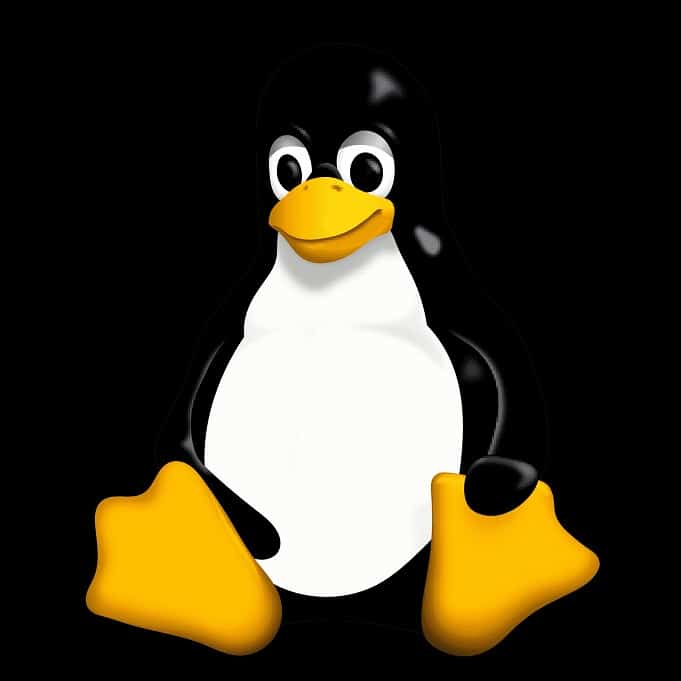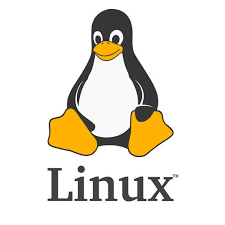
A Comprehensive Guide to Transferring Files
In the world of Linux, the seamless transfer of files and data is a fundamental aspect of daily tasks, whether you’re a system administrator, developer, or simply a Linux enthusiast. From securely sharing files between systems to synchronizing data across remote servers, Linux offers a versatile array of tools and protocols for hassle-free file transfer.
Transferring Files Locally: The Basics
When it comes to moving files within the same system or between directories, Linux provides a variety of command-line utilities. The cp (copy) command allows you to duplicate files, while mv (move) lets you relocate them to a new location. Here’s a quick example:
- Copy a file to a different directory:
cp file.txt /path/to/destination/
- Move a file to a different directory:
mv file.txt /path/to/destination/Secure File Transfer with SSH and SCP
For secure file transfer across the internet or between remote servers, Secure Shell (SSH) and its companion tool, Secure Copy Protocol (SCP), are invaluable allies. SSH not only provides a secure connection to remote systems but also allows you to transfer files securely. To copy files from your local system to a remote server using SCP, you can use the following command:
scp localfile.txt username@remote_server:/path/to/destination/Synchronize Files with rsync
Keeping directories and files synchronized across systems is a common requirement, especially in the realm of data backup and server maintenance. The rsync command simplifies this process by efficiently transferring and synchronizing data between a local system and remote servers, or even between remote servers. Here’s a basic example:
rsync -avz /local/directory/ username@remote_server:/remote/directory/Network File Systems (NFS)
Network File System (NFS) is a protocol that enables file sharing and transfer between systems in a network. It allows remote systems to access shared directories as if they were local. Setting up and configuring NFS in Linux is a powerful way to facilitate file sharing and data exchange among multiple systems.
File Transfer via FTP and SFTP
For a more traditional approach to file transfer, Linux supports the File Transfer Protocol (FTP). You can use an FTP client to connect to FTP servers and upload or download files. Additionally, the Secure File Transfer Protocol (SFTP) provides a secure alternative to FTP, allowing encrypted file transfer over an SSH connection.
Graphical File Transfer Tools
If you prefer a graphical interface, Linux offers a range of file transfer tools with user-friendly interfaces. Popular options include Nautilus (used in GNOME), Dolphin (used in KDE), and FileZilla, an open-source FTP and SFTP client.
Conclusion
File transfer is an essential aspect of Linux system administration and everyday tasks. Whether you’re moving files within your local system, securely transferring data between remote servers, or setting up networked file sharing, Linux provides a rich set of tools and protocols to meet your needs.
By mastering the art of file transfer in Linux, you’ll enhance your productivity and streamline your workflow, ultimately making your experience with this versatile operating system all the more efficient and enjoyable.
That’s All Folks!
If you want to keep up to date with our latest posts, or you just want to say hi, why not follow us on Twitter/X
If you want to show your support, why not browse through our Products page and see if there is anything you need. Meganano receives a small profit from each sale made via our affiliate links.