
Integrating External Functionalities!
Welcome to the world of Golang! Installing packages in Go is an integral part of managing dependencies and integrating external functionalities into projects. Understanding the process of installing and managing packages is crucial for efficient software development in Go programming. This guide navigates through the concepts of package installation, version control, and dependency management in the Go ecosystem.
How to Install External Packages
To install packages in the Go programming language, you can use the go get command or the go mod tool if you’re working with Go modules.
Here’s a step-by-step guide on how to install packages using both methods:
Using go get (for GOPATH-based projects):
Open a terminal.
Use the
go getcommand followed by the import path of the package you want to install. Replacepackagepathwith the actual import path of the package.
go get packagepath
For example, to install the “github.com/gorilla/mux” package:
go get github.com/gorilla/mux
The package and its dependencies will be downloaded and installed into your GOPATH.
Using go mod (for Go module-based projects):
Go modules provide a more structured and reproducible way to manage dependencies.
- Create a new Go module if you haven’t already:
go mod init yourmodule
Replace yourmodule with the name you want to give your module.
Open the terminal in the directory where your
go.modfile is located.Use the
go getcommand followed by the package path to install the package:
go get packagepath
For example, to install the “github.com/gorilla/mux” package:
go get github.com/gorilla/mux
The package will be added to your
go.modfile as a dependency.You can then use the imported package in your code as usual.
Remember that with Go modules, you don’t need to worry about the specific location of packages within your GOPATH. The go mod tool takes care of managing dependencies and versions for you.
Conclusion
Understanding how to install and manage packages in Go is crucial for efficient and streamlined development. Proficiency in package installation and version control equips Go developers with the tools to manage dependencies effectively and build robust applications.
That’s All Folks!
You can find all of our Golang guides here: A Comprehensive Guide to Golang


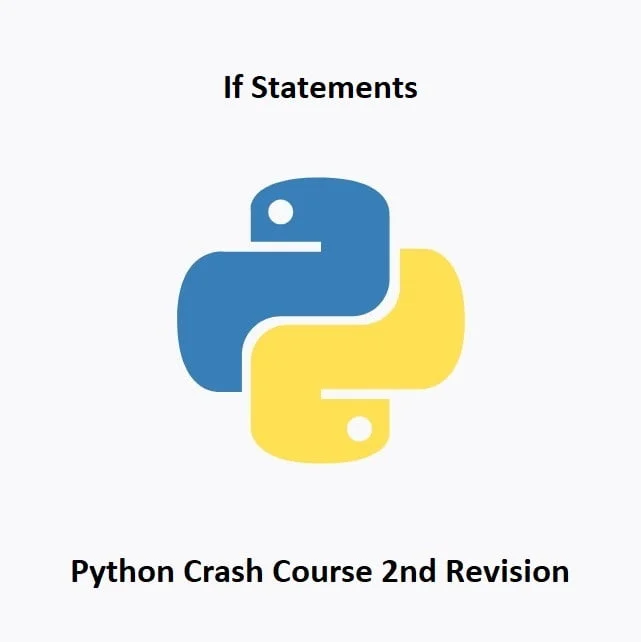
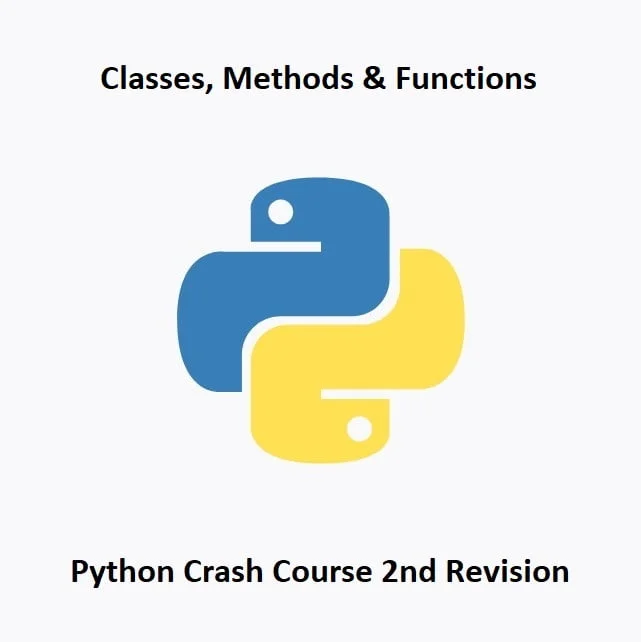

Saved as a favorite, I really like your blog!