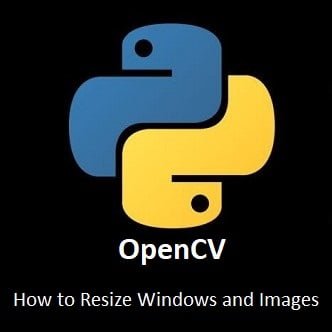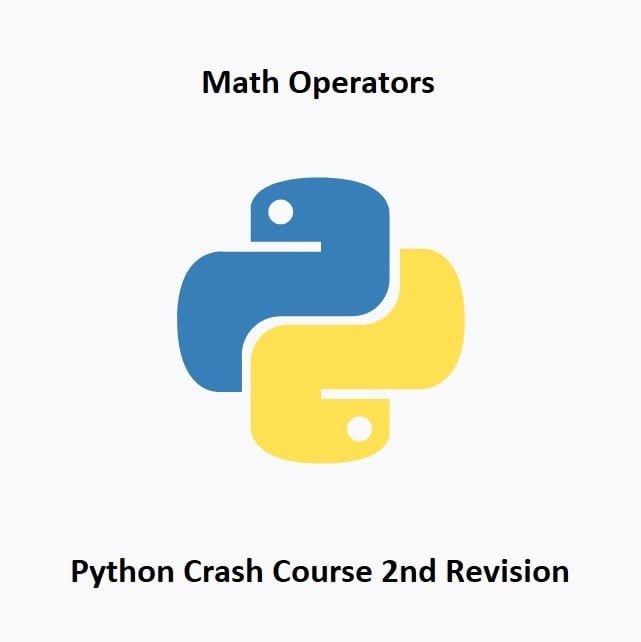Using Python to Ping an IP Address
In this Ethical Hacking guide about Blackhat Python, we are going to learn about the Ping command, what it is and what it does. Then we will cover how to send a simple Ping using Python.
What is Ping?
The ping command is a network utility available in most operating systems, including Windows, macOS, and various Linux distributions. It is used to test the reachability of a host (typically a computer or network device) on an Internet Protocol (IP) network and to measure the round-trip time for packets to travel from the source to the destination and back.
Here are some key points about the ping command:
Ping Request: When you execute the
pingcommand with a specific target IP address or hostname, your computer sends ICMP (Internet Control Message Protocol) Echo Request packets to the target.Ping Response: If the target is reachable and operational, it should respond by sending ICMP Echo Reply packets back to the source, indicating that it has received the request. This response confirms the target’s availability.
Round-Trip Time (RTT): The
pingcommand provides information about the round-trip time, or the time it takes for a packet to travel from the source to the target and back. It’s typically measured in milliseconds and is an indicator of network latency.Packet Loss:
pingcan also report on the percentage of packets lost during the test. Packet loss can be an indication of network congestion or reliability issues.Continuous Mode: By default,
pingsends a series of requests (usually four) and displays the results. You can runpingcontinuously by specifying the-toption in Windows or-cin Linux, which is often useful for monitoring network stability over time.DNS Resolution: The
pingcommand also resolves hostnames to IP addresses, making it useful for checking whether a specific hostname is correctly mapped to an IP address.Diagnosis and Troubleshooting:
pingis commonly used for diagnosing network issues, checking network connectivity, and determining if a host is up or down. It is a simple and quick way to verify network reachability.Security Considerations: While
pingis a valuable network diagnostic tool, some network administrators disable ICMP Echo requests as a security measure to prevent potential information disclosure or exploitation. In such cases,pingmay not work.Syntax: The basic syntax for using
pingis typicallyping [target], where the target can be an IP address or a hostname.
Example: ping google.com or ping 8.8.8.8
In summary, the ping command is a fundamental network troubleshooting tool that helps users verify network connectivity and assess network performance by sending and receiving ICMP packets. It’s a quick and easy way to check if a host is reachable on the network and to gather basic information about network responsiveness and packet loss.
How to Ping with Python
You can perform a ping in Python using the subprocess module, which allows you to execute system commands. By running the ping command as a subprocess in Python, you can capture the output and process the results.
Here’s a basic example of how to perform a ping using Python:
import subprocess
# Define the target hostname or IP address
target = "example.com"
# Define the number of ping requests (optional)
count = 4
# Construct the ping command
ping_command = ["ping", "-c", str(count), target]
# Execute the ping command and capture the output
try:
result = subprocess.check_output(ping_command, universal_newlines=True)
print(result)
except subprocess.CalledProcessError as e:
print(f"Ping failed with error: {e.returncode}")
In this code:
Import the
subprocessmodule to run thepingcommand.Define the target (hostname or IP address) that you want to ping. You can also specify the number of ping requests using the
countvariable (optional).Construct the
pingcommand as a list of strings. The example uses the-coption to specify the number of ping requests and the target to ping.Execute the
pingcommand usingsubprocess.check_output(). Theuniversal_newlines=Trueargument is used to ensure that the output is treated as text (strings) rather than bytes.The output of the
pingcommand is captured in theresultvariable and printed to the console.
Note that the specific options and flags for the ping command may vary depending on the operating system you are using. The example provided is for a Unix-like system (such as Linux or macOS). On Windows, the command and options are slightly different, and you would need to adjust the code accordingly.
Alternatively, you can try this code:
import os
hostname = "192.168.0.1" #target to ping
response = os.system("ping -c 1 " + hostname)
#ping returns a non-zero value
#if the connection fails.
if response == 0:
print(hostname, 'is up!')
else:
print (hostname, 'is down!')Conclusion
The ping command is an operating system-specific utility, so the behavior may differ between different platforms. The code provided are basic examples, and you can further process the output to extract information such as response times, packet loss, and more, depending on your specific needs.
Happy Hacking Folks!
Read more of our Python guides here: Python Guides
Recommendations:
Basic Security Testing with Kali Linux: https://amzn.to/3S0t7Vq
ALFA Network Wi-Fi Adapter: https://amzn.to/3QbZ6AE
This Wi-Fi adapter is essential if you are to learn Wi-Fi Hacking.