Tag: Arduino

Arduino Gaming: Play Nano Pong
It Doesn’t get More Retro Than This! Ready for some more Arduino gaming? “Pong” is one of the earliest arcade…

Arduino Gaming: Play Deathstar vs X-Wing
My First Experience Playing Games on the Arduino Ready for some Arduino gaming? Here’s a simple game for the Arduino…
Nano: Meet the Tiny Arduino Nano Board
Introducing the Arduino Nano The Arduino Nano is a popular microcontroller board that is part of the Arduino family of…

0.96 OLED I2C Display with Arduino
How to Use the 0.96 OLED I2C Display with Arduino OLED (Organic Light-Emitting Diode) displays offer vibrant, high-contrast visuals, making…

Mini OLED for Arduino and Raspberry Pi Projects
Buy the Mini OLED Today! The Mini OLED is one of my favorite components for Arduino or Raspberry Pi projects…

IR Remote Controlled Car with Arduino
How to build an IR Remote Controlled Car Discover the excitement of building your very own IR remote controlled car…

IR Module: Programming the IR Module with Arduino
What is the Infrared Module used for? The IR module and a remote control can be used with an Arduino…

DC Motors: Programming DC Motors with Arduino
What are DC Motors? Direct Current (DC) motors are commonly used in various applications, including robotics, automation, and electronics projects.…

Servos: Programming Servos with Arduino
What are Servos? Servos, short for “servomechanisms” or “servomotors,” are devices that are widely used in robotics and automation to…

Joysticks: Programming Joysticks with Arduino
How to use Joysticks with your Arduino Projects Using joysticks with Arduino is a common way to add manual control…

Arduinos Map Function and How to Use it
What is Arduinos Map Function? Arduinos Map Function is a useful utility function that helps you remap or scale a…
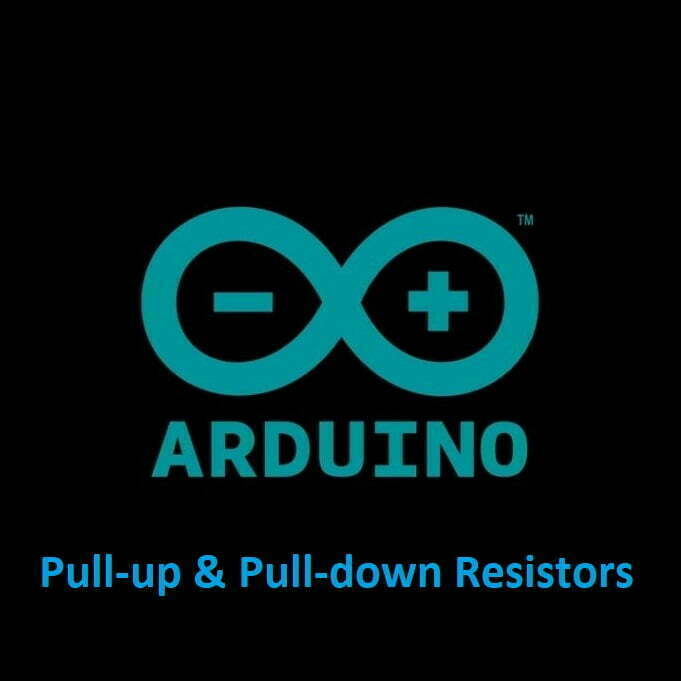
Pull-Up and Pull-Down Resistors with Arduino
What are Pull-up and Pull-down Resistors? In Arduino programming, INPUT_PULLUP and INPUT_PULLDOWN are two options you can use when configuring…
- « Previous Page
- 1
- …
- 5
- 6
- 7
- 8
- 9
- Next Page »
