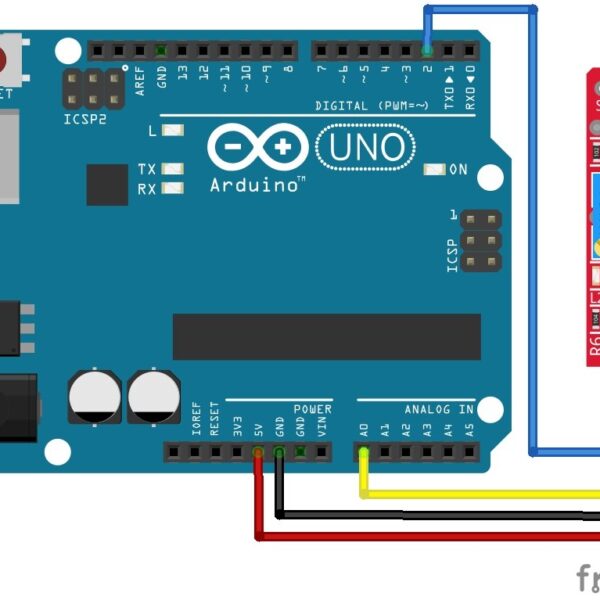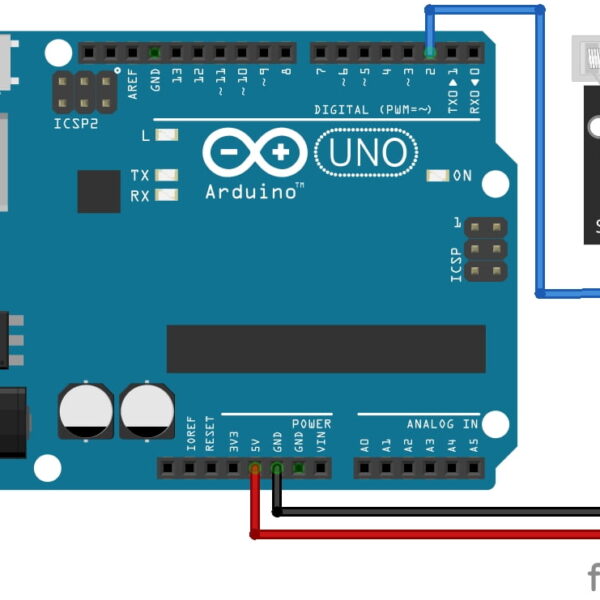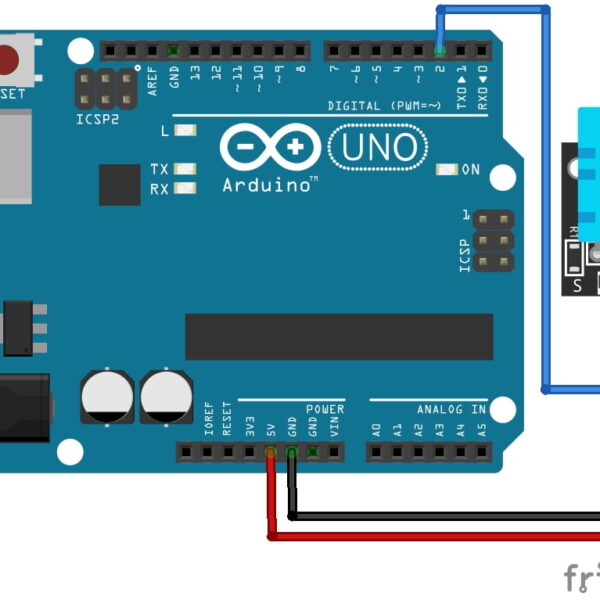The Two-Color LED Module with Arduino
Welcome to the World of Sensors and Modules with Arduino! The Two-Color LED stands as versatile component, offering a spectrum of colors and lighting effects within a single package. These LEDs, often known as bi-color or dual-color LEDs, allow for the emission of two distinct colors, enabling captivating lighting solutions and creative visual displays. In this sensors and modules guide, we'll explore the Two-Color LED Modules working principle, key features, applications, and how it can enhance your Arduino projects.How the…