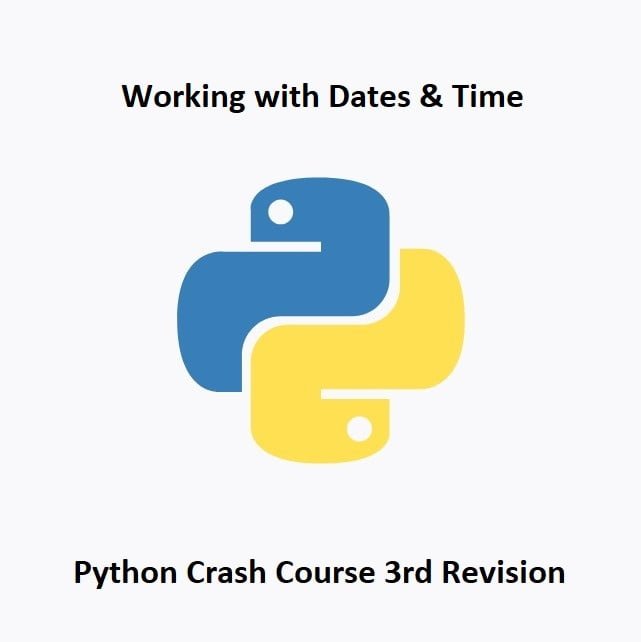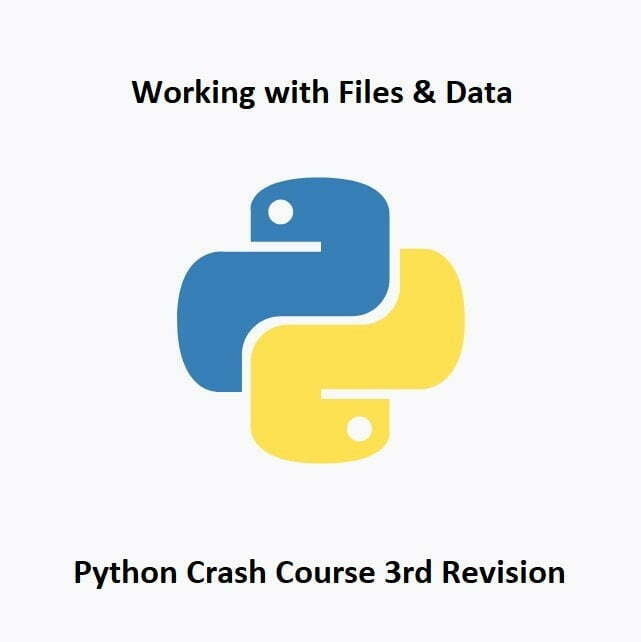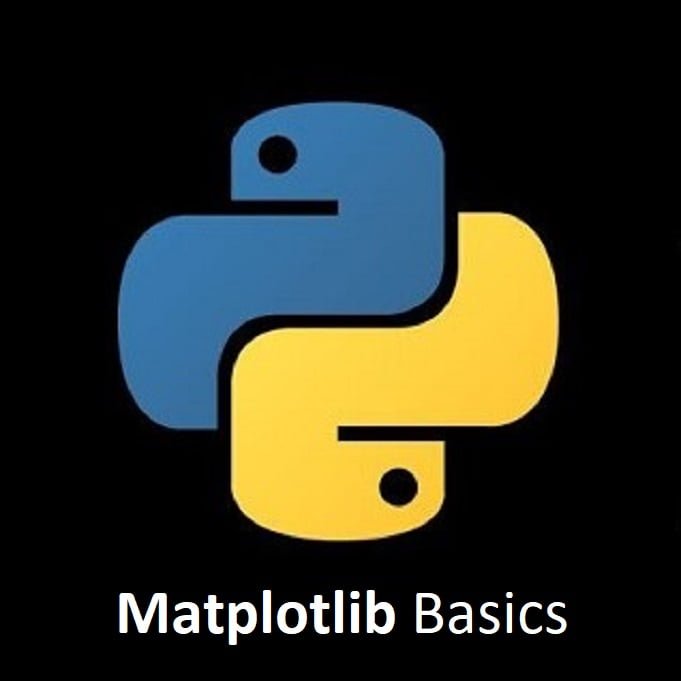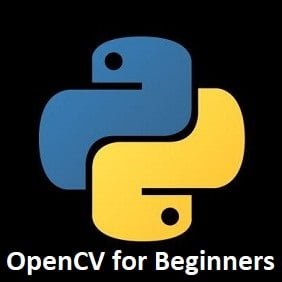Mastering Dates and Time in Python
Dates and time play a crucial role in Python with many applications, from scheduling events to managing data timestamps. Python’s datetime and time modules offer powerful tools for handling temporal data, allowing manipulation, formatting, and conversion of dates and times. Let’s explore the functionalities of the time and datetime modules in this Python crash course guide. Understand how it facilitates precise handling of dates, times, and time zones within programming.
Delays
In Python programming, there are a few ways to introduce delays or pauses in the execution of your code. Here are a couple of common approaches:
Using the time Module:
The time module provides functions to work with time-related operations. You can use the time.sleep() function to introduce a delay in seconds.
Here’s an example:
import time
print("Before the delay")
time.sleep(3) # Delay for 3 seconds
print("After the delay")In this example, the program will pause for 3 seconds after printing “Before the delay” and then continue execution to print “After the delay.”
Using the datetime Module:
The datetime module allows you to work with dates and times. You can calculate the duration of a delay using datetime.timedelta and then use it with datetime.datetime.now() to wait until a specific time.
Here’s an example:
import datetime
print("Before the delay") delay = datetime.timedelta(seconds=5) # Delay for 5 seconds target_time = datetime.datetime.now() + delay while datetime.datetime.now() < target_time: pass print("After the delay")
In this example, the program will pause for 5 seconds before printing “After the delay.” It uses a while loop to check the current time until the target time is reached. These are just a couple of examples of how you can introduce delays in Python. The choice of method depends on your specific use case and requirements.
The datetime Module
Python’s datetime module is a powerful tool for working with dates and times. It provides classes for manipulating dates and times in both simple and complex scenarios.
Date Objects:
The date class within the datetime module represents a date in the format YYYY-MM-DD. It allows operations like addition, subtraction, comparisons, and retrieval of components (year, month, day).
from datetime import date
today = date.today() # Get today's date
print("Today's date:", today)
Time Objects:
The time class represents time without a date. It allows creating time objects and performing time-related operations.
from datetime import time
noon = time(12, 0, 0) # Create a time object
print("Noon time:", noon)
Datetime Objects:
The datetime class combines date and time information into a single object. It’s useful for handling timestamps.
from datetime import datetime
now = datetime.now() # Get current date and time
print("Current date and time:", now)
Using strftime() for Date Formatting:
The strftime() method in Python’s datetime objects is used to format dates and times into strings based on a specified format string.
Example:
from datetime import datetime
# Get current date and time
now = datetime.now()
# Format the date and time using strftime()
formatted_date = now.strftime("%Y-%m-%d %H:%M:%S")
print("Formatted date:", formatted_date)
The strftime() method uses format codes (like %Y, %m, %d, %H, %M, %S) to specify the output format. For instance:
%Y: Year (four digits)%m: Month (zero-padded)%d: Day of the month (zero-padded)%H: Hour (24-hour clock, zero-padded)%M: Minute (zero-padded)%S: Second (zero-padded)
By combining these format codes, you can create custom formats for displaying dates and times according to your needs.
Other strftime Elements Include:
- %a abbreviated day of the week
- %A full day of the week
- %b abbreviated month
- %B full month
- %y shortened year
- %Y full year
- %Z time zone
- %p am pm
- %S seconds
- %M minutes
- %f microseconds
- %H 24-hour clock
- %I 12-hour clock
- %% displays %
These are just some of the basic operations you can perform with dates and times in Python. The datetime and time modules provide many more functions and options for working with dates, times, and timestamps.
Dates, Time, and Delays Quiz
Test Completed
Your final score: 0 / 0
Conclusion
Python’s datetime module provides a robust toolkit for managing dates, times, and time zones within applications. From handling date arithmetic to formatting dates and times using strftime(), this module empowers developers to manipulate temporal data with precision and flexibility.
Moreover, alongside the datetime functionalities, Python offers tools for managing delays and timed operations. The time module’s sleep() function, for instance, allows for intentional delays in code execution. By incorporating delays, developers can control timing-sensitive operations, orchestrate tasks, or simulate real-time scenarios.
Combining the prowess of datetime for accurate temporal data management with timed operations using time.sleep(), Python facilitates the creation of applications that not only manage time-related data efficiently but also synchronize and control processes within desired timeframes.
Understanding these functionalities equips programmers to build applications that handle temporal data seamlessly, perform timed operations accurately, and present time-based information in user-friendly formats.
In the next installment of this Python Crash Course, we will be learning all about Working with Files and Data
That’s All Folks!
You can explore more of our Python guides here: Python Guides