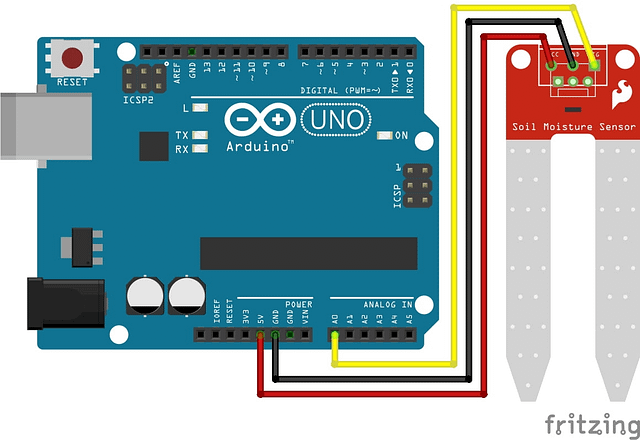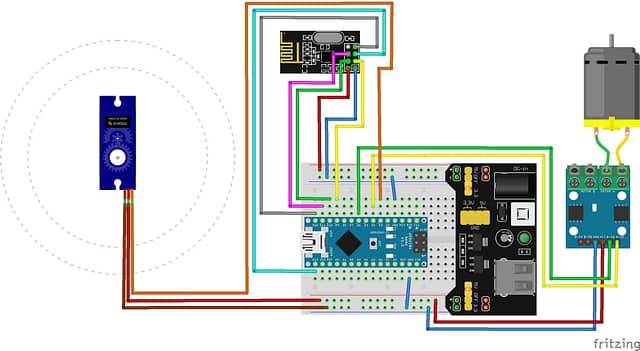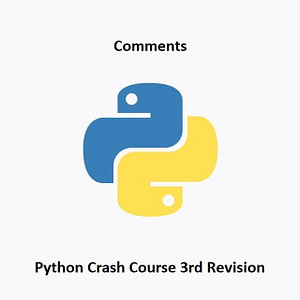
Enhancing Code Clarity and Functionality
In the world of Python programming, comments serve as the unsung heroes, often overlooked but crucial for code clarity and collaboration. These textual annotations within code play a pivotal role in aiding developers in understanding, debugging, and maintaining Python scripts. The value of comments extends beyond mere explanations; they foster collaboration and provide insights into the logic behind the code. This Python crash course guide delves deep into the art of commenting in Python, illuminating its importance and offering practical strategies for maximizing their impact.
What are Comments?
In Python, comments are used to include explanatory or descriptive text within your code that is not executed as part of the program. They are essentially notes or annotations that provide information about the code to make it more readable and understandable for humans.
Common Uses of Comments
Comments are ignored by the Python interpreter and have no effect on the execution of the program. They exist solely for the benefit of developers who read and maintain the code. Here are a few common use cases for comments in Python:
Documentation:
Comments can be used to provide high-level explanations of the code, describe the purpose of functions or classes, and document the overall logic or algorithm used in the program.
Clarification:
Comments can help clarify complex or confusing parts of the code, provide additional context, or explain the reasoning behind certain decisions made in the implementation.
Disable Code:
Comments can be used to temporarily disable specific lines or blocks of code for debugging or testing purposes, without having to delete or modify the code itself.
TODOs and Future Improvements:
Comments can be used to indicate areas of the code that need further attention, improvements, or future work. This helps developers identify tasks that need to be addressed later.
Annotations for Collaborative Work:
Comments can be used as a means of communication between team members working on the same codebase. They can highlight issues, suggest changes, or provide feedback to facilitate collaboration.
Single-Line Comments:
In Python, single-line comments are used to annotate a single line of code. They are denoted by the # symbol and are mainly used for brief explanations or comments that apply to a specific line.
Example:
# This is a single-line comment in Python
x = 5 # Assigning the value 5 to the variable x
Single-line comments are handy for adding short descriptions, clarifications, or notes within the code.
Multi-Line Comments:
Python doesn’t have a specific syntax for multi-line comments like some other languages. However, multi-line strings or triple-quoted strings (''' or """) can serve as a workaround to create multi-line comments.
Example:
''' This is a multi-line comment in Python. It spans across several lines and can be used for longer explanations or documentation. ''' """ Another way to create a multi-line comment. Using triple quotes also allows for comments spanning multiple lines. """
While these multi-line strings are not ignored by Python interpreter, they are often used as comments due to their ability to span multiple lines without affecting the code’s functionality. Although they’re not true comments, they serve the purpose of commenting out multiple lines of code effectively.
Usage Considerations:
- Single-line comments are suitable for brief explanations or comments that pertain to a specific line of code.
- Multi-line comments created using triple quotes can span multiple lines, making them useful for larger explanations, documentation, or temporarily disabling multiple lines of code.
Multi-line strings, when used as comments, aren’t completely silenced or ignored like actual comments. They’re treated as string literals by Python, so while they don’t affect the execution of the code directly, they’re still present in memory as strings.
This means that if the multi-line strings used for commenting contain executable code, the interpreter will still consider them as part of the script.
Why Multi-line Comments are not True Comments
Here’s why multi-line strings used for comments aren’t considered true comments:
Execution and Interpretation:
True comments, represented by #, are completely ignored by Python during execution. They don’t become part of the compiled code and have no impact on the program’s functionality.
Multi-line strings, on the other hand, are treated as regular strings in Python. While they don’t cause syntax errors, they aren’t entirely comments; they’re interpreted as string literals.
Documentation and Strings:
Triple-quoted strings in Python are primarily used for multi-line strings and documentation. They’re often employed for docstrings (documentation within functions, modules, etc.) and string literals, not specifically for commenting out code.
Tool Interactions:
Tools such as IDEs or linting libraries might treat multi-line strings used as comments differently from actual comments. This differentiation can affect how these tools analyze, validate, or format code.
Therefore, while multi-line strings can effectively serve as a form of commenting or commenting out blocks of code, they’re not considered ‘true’ comments because Python interprets them as string literals rather than ignoring them outright during execution. It’s essential to use them judiciously, especially considering their interpretation as strings can impact code behavior in certain situations.
Comments Quiz
Test Completed
Your final score: 0 / 0
Conclusion
Comments in Python are more than just annotations; they are invaluable tools that empower developers to craft robust, understandable, and maintainable code. By harnessing the power of well-crafted comments, programmers can simplify complex logic, facilitate collaboration, and streamline the development process. Embrace the practice of thoughtful commenting to elevate your Python programming skills and create code that not only works but also communicates effectively with others.
In the next installment of this Python Crash Course, we will be learning all about Strings
That’s All Folks!
You can explore more of our Python guides here: Python Guides