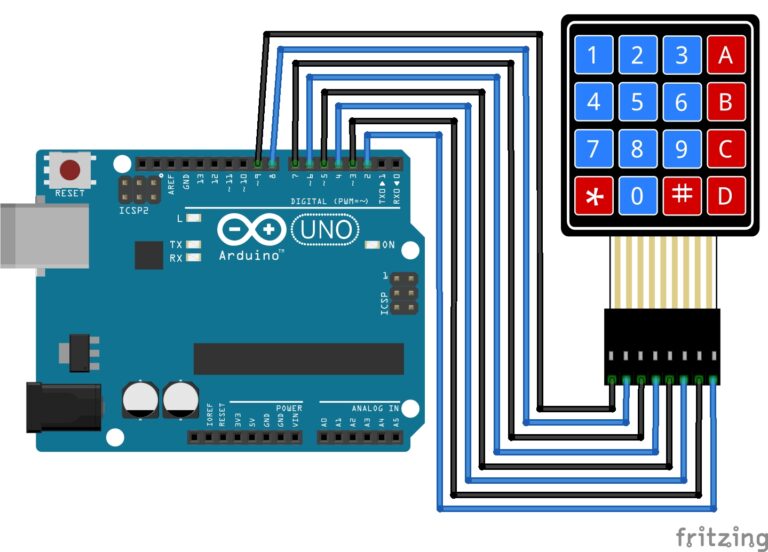Welcome to the World of Sensors and Modules with Arduino!
The Light Dependent Resistor (LDR), also known as a photoresistor, is a key component in electronics that exhibit a change in resistance based on the intensity of light they are exposed to. In this sensors and modules guide, we’ll explore its working principle, key features, applications, and how it can enhance your Arduino projects.
If you’re new to Arduino, why not take a look at our Getting Started with Arduino guides. These guides are designed for beginners to learn the fundamental basics of Arduino programming.
How the Light Dependent Resistor Works
LDRs operate on the principle of the photoconductivity effect, where their resistance changes in response to incident light. In the absence of light, an LDR exhibits high resistance due to the low conductivity of its semiconductor material. When exposed to light, the semiconductor material absorbs photons, generating electron-hole pairs and leading to an increase in conductivity. The change in conductivity results in a proportional change in resistance. More light leads to lower resistance, while less light results in higher resistance.
Features and Specifications:
- Operating Voltage: 5V
- Output: Analog signal
- Size: 28mm x 15mm
- Compatibility: This sensor is also compatible with other devices like the Raspberry Pi, ESP32, and ESP8266 etc…
Necessary Equipment:
- Arduino (e.g., Arduino Uno)
- Light Dependent Resistor Module
- Jumper wires
- Breadboard (optional)
Pin Configuration
Connecting the light dependent resistor to an Arduino is fairly simple. The connections are as follows:
- S on the LDR to Analog pin A0 on the Arduino.
- + on the LDR (middle pin) to 5V on the Arduino.
- – on the LDR to 5V on the Arduino.
Pin labels may vary.

KY-018 Photoresistor Module Fritzing Part is created by arduinomodules.info and published under Creative Commons Attribution-ShareAlike 4.0 International license
Arduino Code Example
// Define the pin to which the LDR is connected
const int ldrPin = A0; // Change this to the actual analog pin you're using
void setup() {
// Initialize the Serial communication for debugging
Serial.begin(9600);
}
void loop() {
// Read the analog value from the LDR
int ldrValue = analogRead(ldrPin);
// Print LDR value to Serial Monitor
Serial.print("LDR Value: ");
Serial.println(ldrValue);
// Add a short delay for stability
delay(500);
}
Breaking Down the Code
Constant Declaration
- A constant variable,
ldrPin, is defined to represent the analog pin on the Arduino to which the LDR (Light Dependent Resistor) is connected.
Setup Function
- The
setupfunction initializes serial communication at a baud rate of 9600, facilitating communication with the Serial Monitor for debugging purposes.
Loop Function
- The
loopfunction is executed repeatedly. - The analog value from the LDR pin is read and stored in a variable,
ldrValue. - A message “LDR Value: ” is sent to the Serial Monitor.
- The actual LDR value is sent to the Serial Monitor on a new line.
- A short delay of 500 milliseconds is added for stability before the next iteration.
Applications and Usage Scenarios
Light Sensing
LDRs are commonly used in light-sensing applications, such as automatic streetlights that turn on in the dark and off in daylight.
Camera Exposure Control
In photography, LDRs can be used to control the exposure settings based on ambient light conditions.
Energy-Efficient Lighting
LDRs contribute to energy conservation by controlling the intensity of artificial lighting based on natural light levels.
Sun Tracking Systems
LDRs can be employed in solar tracking systems, ensuring solar panels are always positioned to receive maximum sunlight.
Ambient Light Control
Develop an Arduino project that adjusts the brightness of an LED based on ambient light conditions using an LDR.
Solar-Powered Devices
Implement an LDR-based system to control the charging and discharging of batteries in solar-powered devices.
Conclusion
In this sensors and modules guide, we explained the functionality of the Light Dependent Resistor Module, exploring its working principles, and demonstrating how to interface it with an Arduino for practical applications. Light Dependent Resistors offer a simple yet powerful way to incorporate light-sensing capabilities into your Arduino projects. Understanding their features, working principles, and applications opens up possibilities for creating intelligent systems that adapt to varying lighting conditions. Whether it’s enhancing energy efficiency or creating responsive lighting systems, LDRs provide a versatile tool for Arduino enthusiasts and electronic hobbyists alike.
Discover the endless possibilities for Arduino projects with more of our Sensors and Modules guides.