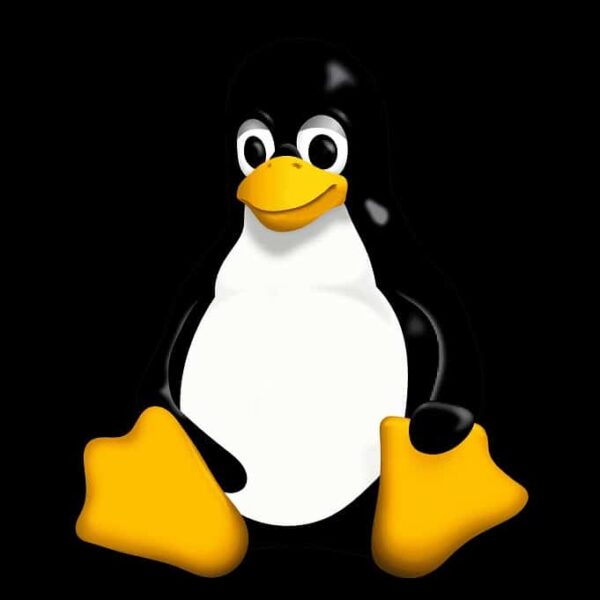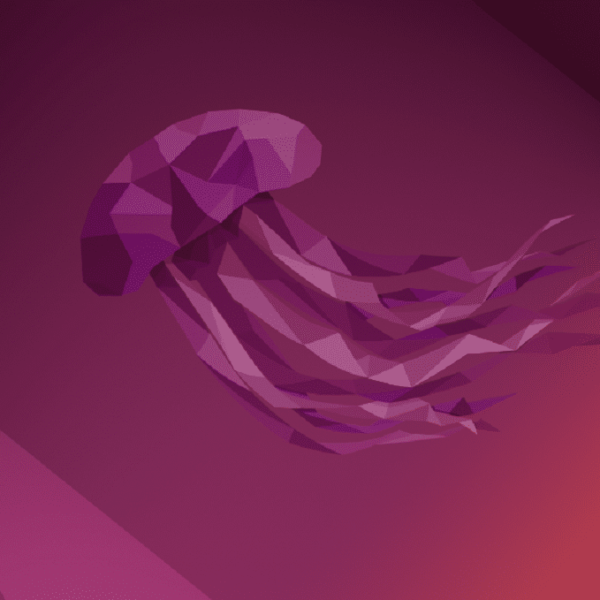Intermediate Linux Terminal Commands
Welcome to our guide on intermediate Linux terminal commands! If you’ve got the basics down, you’re ready to take the next step. Here, we’ll explore handy tools for files, users, and more. Linux Text Editing Tools Ready to get better with Linux text editing tools? These commands make editing files a breeze: nano: A simple choice for quick edits. For example, type nano /etc/hosts. vim or vi: A solid editor for tweaks. Start with vim script.sh, then press i. emacs:…