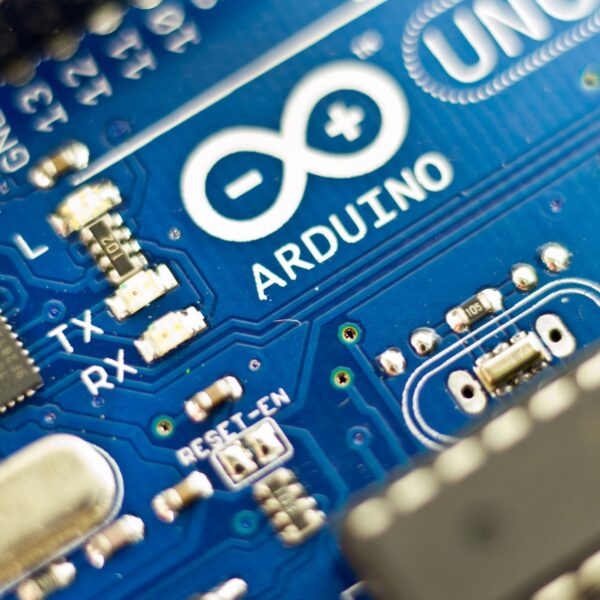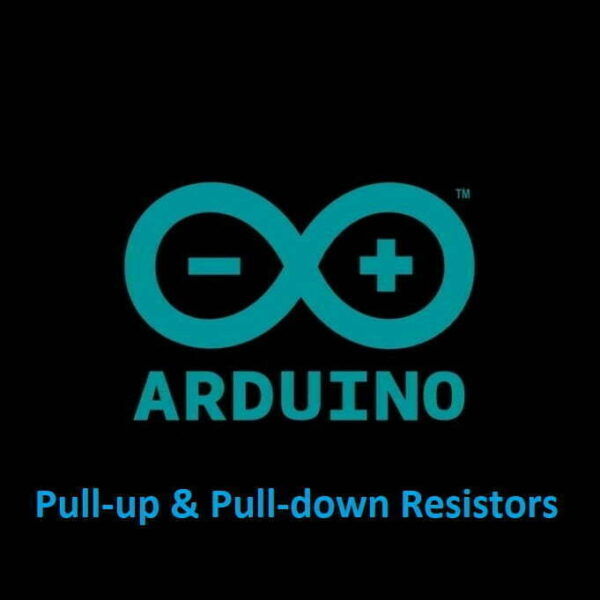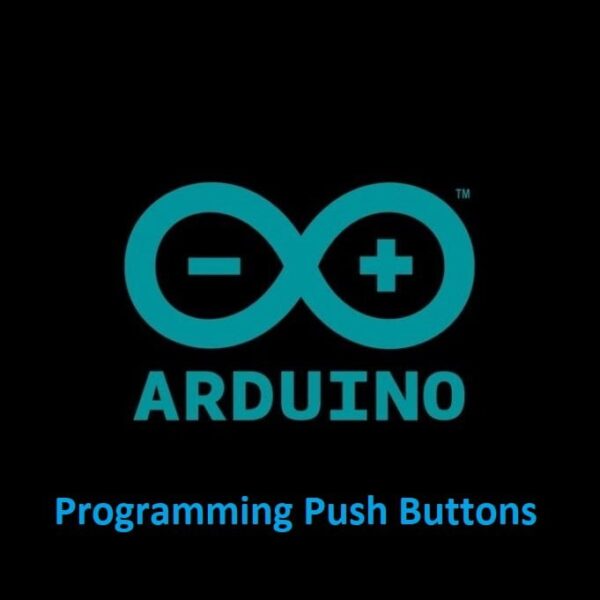Understanding Variables: Arduino Bootcamp
Introduction to Variables Variables in Arduino programming store and manage data. For instance, they hold values like sensor readings or user inputs. As a result, they are key to controlling hardware components effectively. Declaring Variables Typically, you declare a variable at the beginning of your sketch before the setup() and loop() functions. For example: Variable Data Types Number VariablesThese variables store numbers for counting, measuring, or math in Arduino projects. They’re great for sensors and calculations.intFirst, an int stores whole…