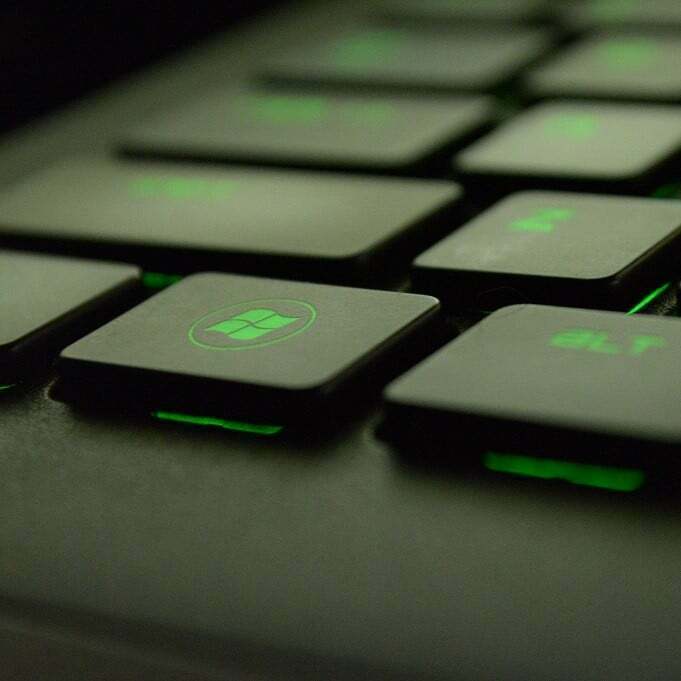Unveiling the Art of Real-Time Digital Investigation and Incident Response
In this comprehensive guide, we embark on a journey through the world of Windows Live Triage. We will unravel the intricacies of this practice, exploring the tools, techniques, and best practices employed by forensic analysts to collect real-time evidence from a running Windows system. Whether you’re a seasoned digital investigator, a cybersecurity enthusiast, or someone looking to demystify the world of Live Triage, you’ll find a wealth of knowledge within these pages.
What is Windows Live Triage?
Windows Live Triage, also known as “Live Forensics” or “Memory Forensics,” is a digital forensics technique that involves the real-time analysis of a computer system while it’s actively running. This method allows forensic investigators to examine a computer’s volatile data, such as the contents of RAM (Random Access Memory), running processes, network connections, and open files, without interrupting or shutting down the system.
Key points about Windows Live Triage
Real-Time Analysis: Unlike traditional forensic techniques, Live Triage occurs while the computer is still operational. It enables investigators to capture and analyze data from a system as it is actively running, making it invaluable for responding to cybersecurity incidents and volatile data collection.
Memory Analysis: A significant aspect of Live Triage involves memory analysis. Investigators use specialized tools to extract information from the computer’s RAM, which may contain valuable data, including active processes, login credentials, and evidence of ongoing malicious activities.
Incident Response: Live Triage plays a crucial role in incident response. It helps organizations and cybersecurity professionals quickly detect, analyze, and mitigate security incidents, including data breaches, malware infections, and other cybersecurity threats.
Forensic Imaging: In Live Triage, forensic analysts may capture a memory image or snapshot of the system’s volatile data, preserving it for later analysis. This can be instrumental in building a case or identifying vulnerabilities.
Legal and Ethical Considerations: Live Triage must be conducted with careful consideration of legal and ethical guidelines. Investigators need to ensure they have proper authorization and adhere to privacy and data protection laws. The chain of custody must also be maintained for any evidence collected.
Tools and Techniques: Various tools and techniques are used in Live Triage, including open-source and commercial software designed for memory analysis and volatile data capture. These tools help forensic experts extract, analyze, and interpret the data they collect.
Live Triage Tools:
In the world of digital forensics, having the right tools is crucial for conducting a successful Live Triage. Here are some popular tools used by forensic analysts:
Volatility: Volatility is a powerful open-source memory analysis framework. It allows analysts to extract and examine information from the live memory of a system. This tool is invaluable for spotting malicious activities and analyzing running processes.
Rekall: Rekall, another open-source memory forensics tool, is known for its versatility and cross-platform compatibility. It provides a range of plugins for memory analysis and supports a variety of memory image formats.
FTK Imager: AccessData’s FTK Imager is a trusted tool for capturing and analyzing volatile data. It’s user-friendly and widely used in the industry. Analysts can use FTK Imager to create memory dumps, view processes, and access running services.
Memoryze: Developed by FireEye, Memoryze is known for its speed and efficiency in memory analysis. It can be used to acquire and analyze volatile data across Windows systems, making it a valuable asset in Live Triage.
Redline: Mandiant’s Redline is designed for advanced memory analysis. It offers a wide range of features, including the ability to perform YARA rule matching to identify known indicators of compromise (IoCs).
Analyzing Live Memory:
Analyzing live memory is a critical aspect of Live Triage. Here’s how it’s typically done:
Memory Capture: Forensic analysts use tools like Volatility to capture the live memory of a system. This capture includes the contents of RAM, running processes, and network connections at the time of the capture.
Process Analysis: Analysts examine the list of running processes to identify suspicious or malicious applications. They look for signs of unauthorized access, malware, or unusual behavior.
Network Connections: Reviewing active network connections can reveal any unauthorized data transfers, connections to known malicious IP addresses, or suspicious traffic patterns.
Open Files: Analysts check for open files that may provide clues about ongoing activities. This could include open documents, temporary files, or files created or modified recently.
Data Extraction: Analysts may extract critical data from live memory, such as usernames, passwords, registry keys, and more. This information can be invaluable for understanding the nature of a security incident.
Useful Commands:
System Information
- echo %DATE% %TIME%
- hostname
- systeminfo
- systeminfo | findstr /B /C:”OS Name” /C:”OS Version”
- wmic csproduct get name
- wmic bios get serialnumber
- wmic computersystem list brief
- wmic product get name,version
- wmic cpu get numberofcores
- wmic temperature get deviceid,name,status
- echo %PATH%
User Information
- whoami
- net users
- net local group administrators
- net group administrators
- wmic rdtoggle list
- wmic useraccount list
- wmic group list
- wmic netlogin get name, lastlogon, badpasswordcount
- wmic netclient list brief
- doskey /history > history.txt
Network Information
- net view /all = Network discovery
- netstat -e = Network Statistics
- netstat -naob =
- -n = Lists addresses and port numbers numerically,
- -a = Lists the open sockets in addition to active connections,
- -o = Lists connections with the associated process ID,
- -b = Lists the executable involved in creating a connection or listener port
- netstat -nr = Network Routes
- netstat -vb = Active Connections
- netstat -S = Network Statistics
- route print = Interface Lists and network routes
- arp -a = List arp directory
- ipconfig /displaydns
- netsh winhhtp show proxy
- ipconfig /allcompartments /all
- netsh wlan show interfaces
- netsh wlan show all
- wmic nicconfig get descriptions, IPaddress, MACaddress
- wmic netuse get name, username, connectiontype, localname
Service Information
- tasklist
- tasklist /svc
- tasklist /svc /fi “Imagename eq scvhost.exe”
- tasklist /svc /fi “pid eq “
- schtasks
- net start
- sc query
- wmic service list brief | findstr “Running”
- wmic service list config
- wmic process list brief
- wmic process list status
- wmic process list memory
- wmic job list brief
Conclusion
Live Triage is a vital component of modern digital forensics, especially in the context of responding to security incidents and preserving evidence for legal purposes. It enables investigators to gain real-time insights into the activities on a computer system and can be a valuable tool in understanding and mitigating cybersecurity threats. From the volatile artifacts that reveal secrets hidden in running memory to the live processes that betray the actions of intruders, the art of Live Triage has a profound impact on the realms of digital security, law enforcement, and data preservation.
So, whether you are an experienced digital investigator or a newcomer to the world of digital forensics, Live Triage is a testament to our relentless pursuit of truth and safety in the digital age.
Remember, Live Triage should always be conducted with proper authorization and adherence to legal and ethical standards. This ensures the integrity of the data collected and maintains a chain of custody for potential legal proceedings.
Happy Computing Folks!
If you want to keep up to date with our latest posts, or you just want to say hi, why not follow us on Twitter/X
If you want to show your support, why not browse through our Products page and see if there is anything you need. Meganano receives a small profit from each sale made via our affiliate links.