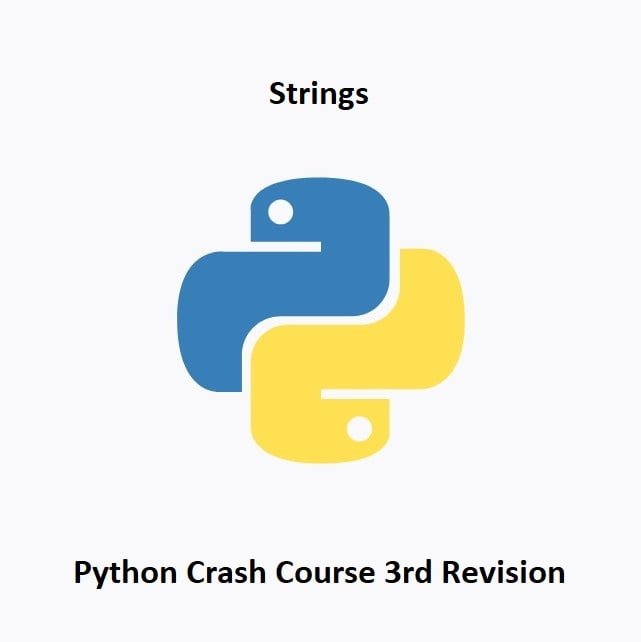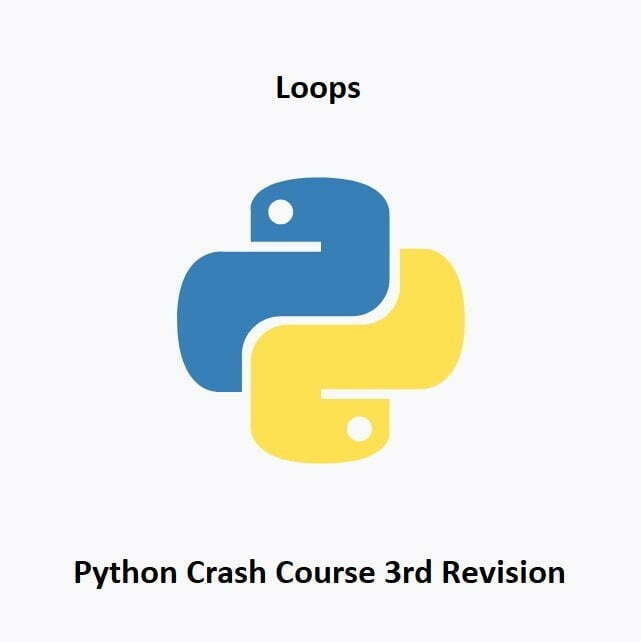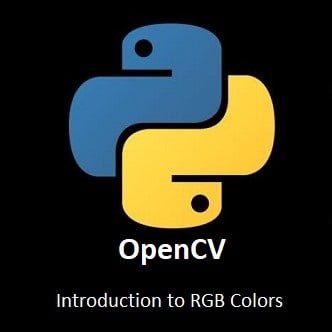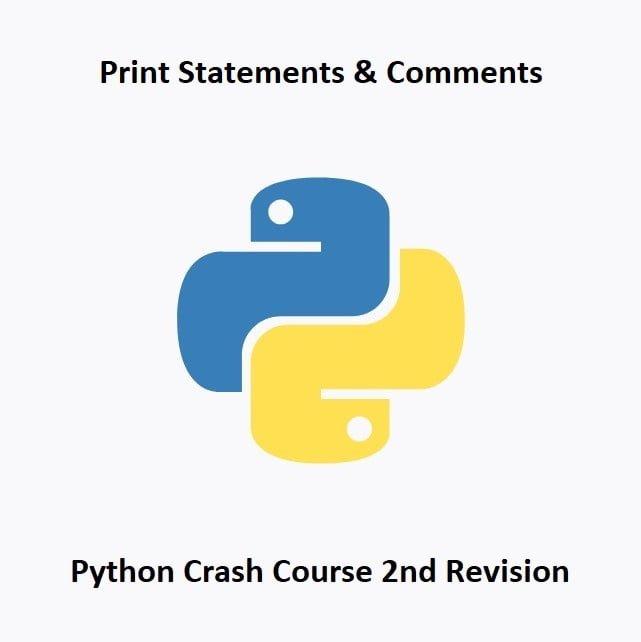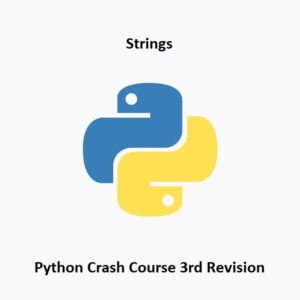
Python's Textual Arsenal for Efficient Coding
Strings in Python serve as versatile tools, pivotal for handling textual data. Understanding their manipulation, formatting capabilities, and inherent methods is fundamental in Python programming. This guide delves into the world of Python strings, uncovering their functionality, various manipulation techniques, formatting strategies, and best practices.
String Creation and Basics:
Strings in Python are sequences of characters, and they can be created using single quotes, double quotes, or triple quotes for multi-line strings.
# String creation examples single_quotes = 'Hello, world!' double_quotes = "Python programming" multi_line = '''This is a multi-line string.'''
String Concatenation and Replication:
Python allows you to concatenate strings using the + operator and replicate strings using the * operator.
# String concatenation and replication str1 = "Hello" str2 = "World" concatenated = str1 + ", " + str2 + "!" # Concatenation replicated = str1 * 3 # Replication
String Indexing and Slicing:
Strings can be accessed using index values. Python uses zero-based indexing to access individual characters or slices of strings.
# String indexing and slicing my_string = "Python" print(my_string[0]) # Accessing the first character - 'P' print(my_string[2:4]) # Slicing - 'th' print(my_string[-1]) # Negative indexing - 'n' (last character)
String Formatting – .format() Method:
The .format() method allows for versatile string formatting, enabling the insertion of variables or values into a string.
# String formatting using .format()
name = "Alice"
age = 30
formatted_string = "My name is {} and I am {} years old.".format(name, age)
f-Strings (Formatted String Literals):
Introduced in Python 3.6, f-strings provide a concise way to embed expressions inside string literals for formatting.
# f-Strings for string formatting
name = "Bob"
age = 25
formatted_string = f"My name is {name} and I am {age} years old."
Escape Characters and Raw Strings:
Python uses escape characters (\n, \t, \\, etc.) to represent special characters within strings. Raw strings (r"" or r'') are also available to treat backslashes as literal characters.
# Escape characters and raw strings escaped_string = "This is a new line\nThis is a tab\tThis is a backslash \\" raw_string = r"This is a raw string \n\t\\" # Backslashes treated literally
String Methods
Python provides many built-in methods to manipulate strings. Here are a few more commonly used methods:
lower(): Converts a string to lowercase.upper(): Converts a string to uppercase.strip(): Removes leading and trailing whitespace from a string.split(): Splits a string into a list of substrings based on a delimiter.join(): Joins a list of strings into one string using a specified delimiter.replace(): Replaces occurrences of a substring with another substring.
Length of a String – len():
The len() function returns the length of a string, indicating the number of characters in the string.
# Finding the length of a string my_string = "Python is awesome" length = len(my_string) # Length of the string
Changing Case – upper() and lower():
The upper() method converts all characters in a string to uppercase, while lower() converts them to lowercase.
# Changing case of a string my_string = "Hello, World!" upper_case = my_string.upper() # Convert to uppercase lower_case = my_string.lower() # Convert to lowercase
Stripping Whitespace – strip(), lstrip(), rstrip():
These methods remove leading and trailing whitespace characters from a string.
# Stripping whitespace from a string my_string = " Python Programming " stripped = my_string.strip() # Remove leading and trailing whitespace left_stripped = my_string.lstrip() # Remove leading whitespace right_stripped = my_string.rstrip() # Remove trailing whitespace
Splitting and Joining Strings – split() and join():
split() divides a string into a list based on a specified separator. join() combines a list of strings into a single string.
# Splitting and joining strings
my_string = "apple,orange,banana"
split_list = my_string.split(",") # Splitting based on comma
joined_string = "-".join(split_list) # Joining with a hyphen
Replacing Substrings – replace():
The replace() method replaces occurrences of a specified substring with another substring in a string.
# Replacing substrings in a string
my_string = "I like apples and apples are tasty"
new_string = my_string.replace("apples", "oranges") # Replace "apples" with "oranges"
Strings Quiz
Test Completed
Your final score: 0 / 0
Conclusion
Python strings are not merely collections of characters; they are dynamic entities enabling powerful data manipulation. Mastery over string manipulation, methods, and best practices empowers developers to handle textual data efficiently and write more robust, flexible code. Embrace the potential of Python strings to elevate your coding prowess and streamline data handling in your projects.
In the next installment of this Python Crash Course, we will be learning all about Variables
That’s All Folks!
You can explore more of our Python guides here: Python Guides