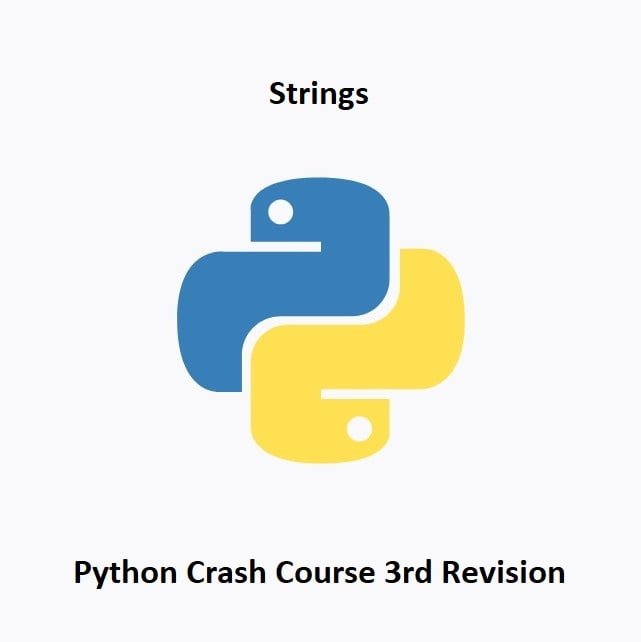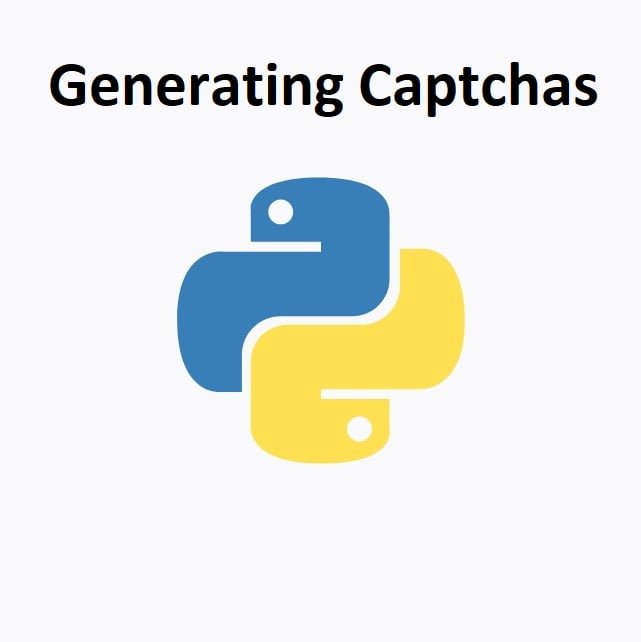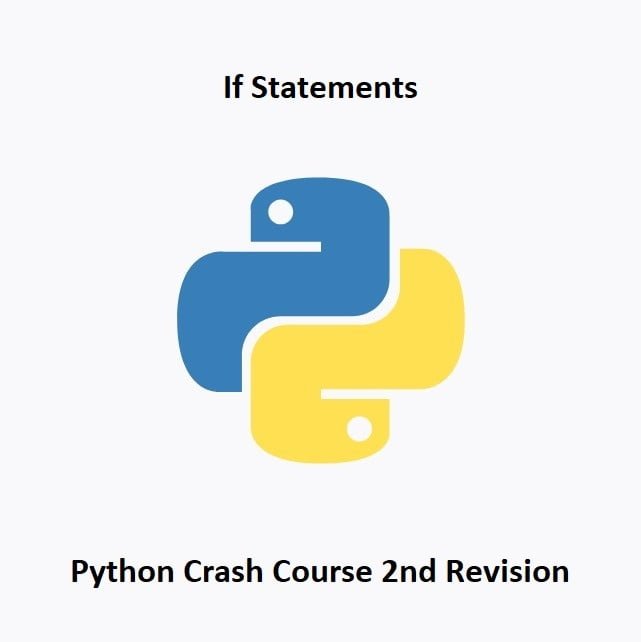A Quick Look at What's to Come
Welcome to the foundation-laying phase of our dynamic vision journey! Before we delve into the intricacies of pan/tilt servo setup, it’s crucial to ensure we have a solid base to build upon. This OpenCV with Python guide serves as your compass, providing essential insights and preparations for the exciting path ahead.
We’ll discuss key considerations, safety precautions, and the importance of understanding your hardware landscape. Think of this as the canvas on which your vision-based masterpiece will unfold. Whether you’re a seasoned developer or a curious enthusiast, these preparatory steps will set the stage for success in our upcoming exploration of pan/tilt servo configuration. Let’s embark on the next phase of our adventure and bring your projects to life with precision tracking!
What’s Covered:
- Servo Tracking Overview
- Precautions.
Servo Tracking Overview
Tracking using OpenCV and controlling servos can be a fun project. Here’s a general overview of the steps we will be following from the next installment onwards:
Setting up Your Hardware:
Connect the servos to your microcontroller or servo controller board and ensure they are properly powered.
Installing the Necessary Libraries:
Install OpenCV and any additional libraries required for controlling your servos. For servo control, you might need libraries like `RPi.GPIO` for Raspberry Pi or `Adafruit_PCA9685` for an Adafruit servo controller. If you have been following along with these OpenCV guides from the beginning, you know we will be using the Adafruit Servokit library.
Capturing Video Frames:
Use OpenCV to access your webcam or any other video source and capture frames.
Detecting Faces:
Apply a face detection algorithm to the captured frames using OpenCV’s built-in Haar cascades or a deep learning-based face detection model like OpenCV’s DNN module with pre-trained models like SSD or YOLO.
Tracking the Face:
Once a face is detected, implement a tracking mechanism to follow the face as it moves across the frames. One popular algorithm is the Kanade-Lucas-Tomasi (KLT) feature tracker, which tracks key points on the face.
Calculating Servo Movements:
Based on the position of the tracked face in the frame, calculate the corresponding movements required for the servos. You may need to experiment and adjust the mapping between the face position and servo movements to achieve the desired behavior.
Controlling the Servos:
Use the appropriate servo control library for your hardware to send commands and move the servos according to the calculated movements.
Updating the servo Positions:
Continuously update the positions of the servos as new frames are processed to keep the face tracked.
Handling any Exceptions:
Implement error handling and exception handling to ensure the program can gracefully handle any unexpected scenarios or errors that may occur.
Test and Iterate:
Run the program and make adjustments as needed to improve the accuracy and responsiveness of the face tracking.
Note that the specific implementation details will depend on the hardware you are using, such as the microcontroller or servo controller board. Make sure to consult the documentation and examples provided with your hardware and servo control library to understand the specific steps for controlling the servos.
Precautions
Remember to exercise caution when working with hardware components, and be mindful of any safety considerations, such as avoiding sudden or extreme servo movements that could potentially damage the servos or other parts of your setup.
Conclusion
As we wrap up this foundational guide, you’ve seen the crucial steps toward unlocking the full potential of dynamic vision. By understanding the landscape and preparing the groundwork, you’ve set the stage for the detailed exploration in the upcoming posts.
Remember, the success of your vision-based projects is often rooted in the careful considerations made at the beginning. As you embark on the next phase, building and configuring your pan/tilt servos, keep in mind the insights and precautions discussed here. A strong foundation ensures a smoother journey towards mastering the art of dynamic vision.
In the next installment of our OpenCV for Beginners guide we will begin setting up the Pan/Tilt Servos ready for our tracking projects.
That’s All Folks!
You can find all of our OpenCV guides here: OpenCV for Beginners