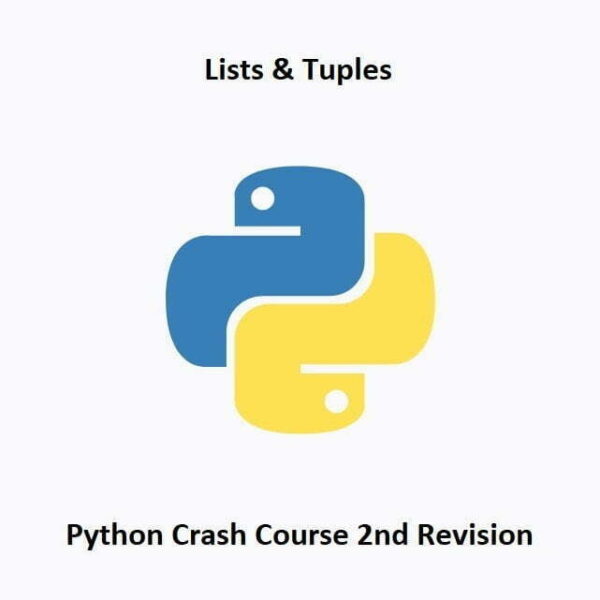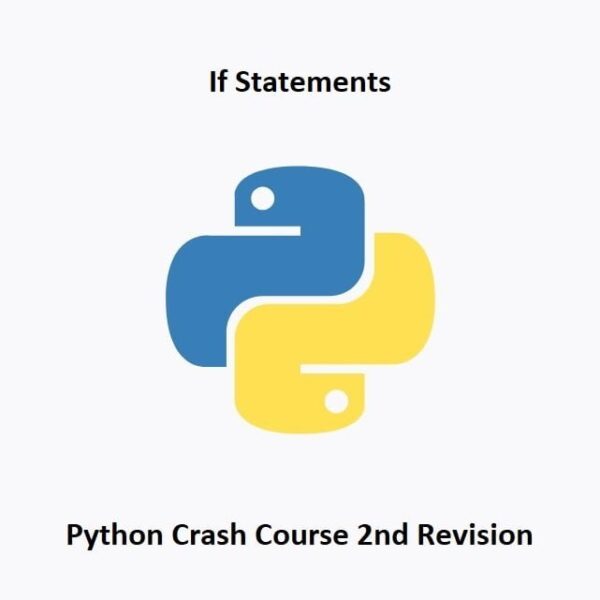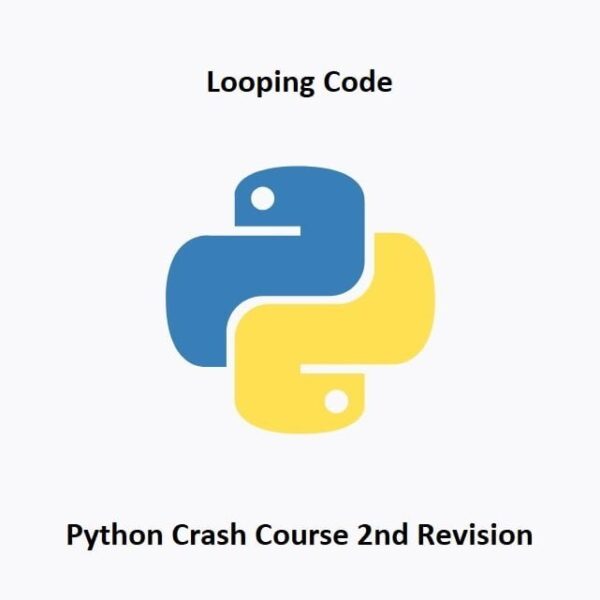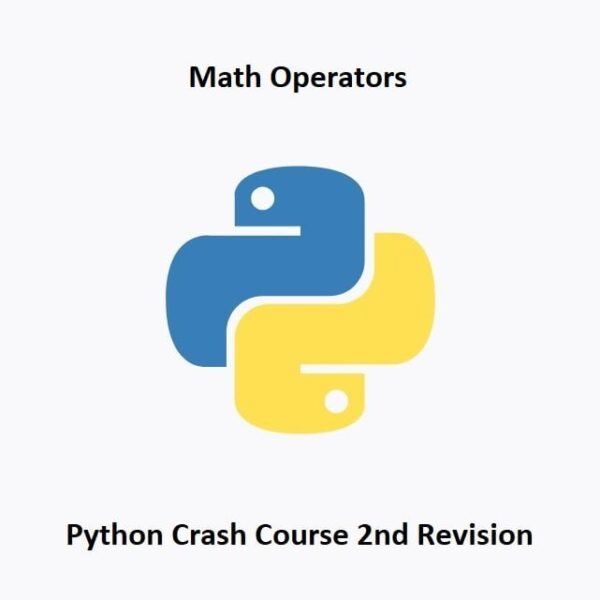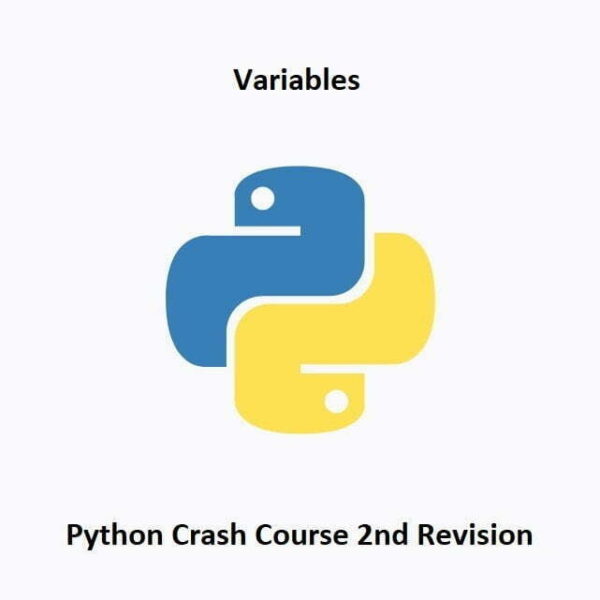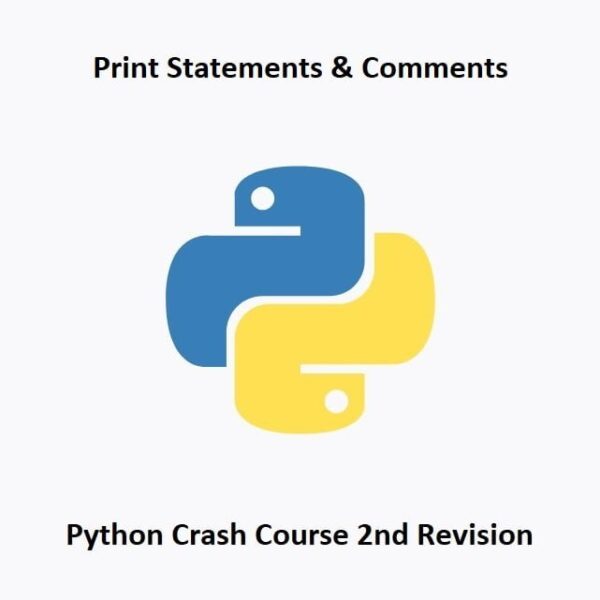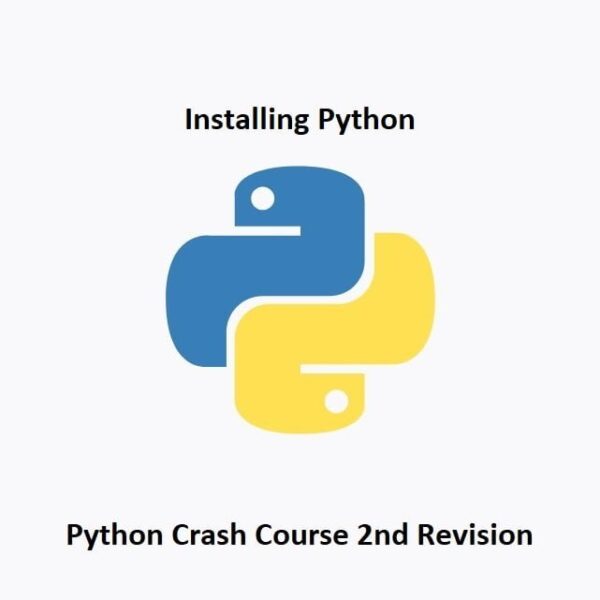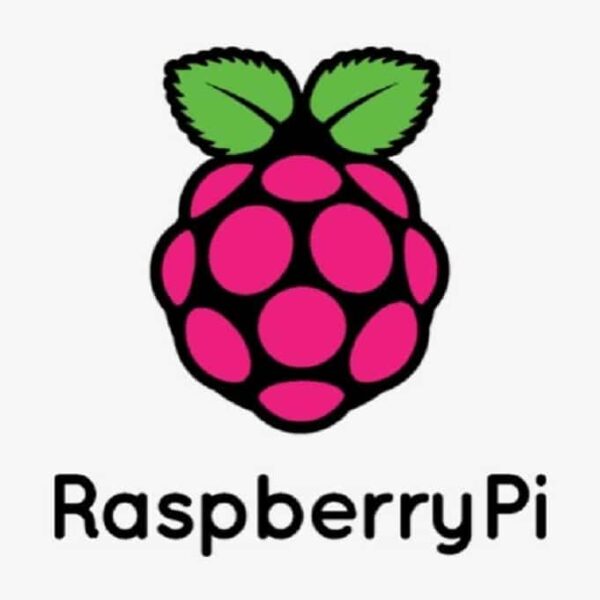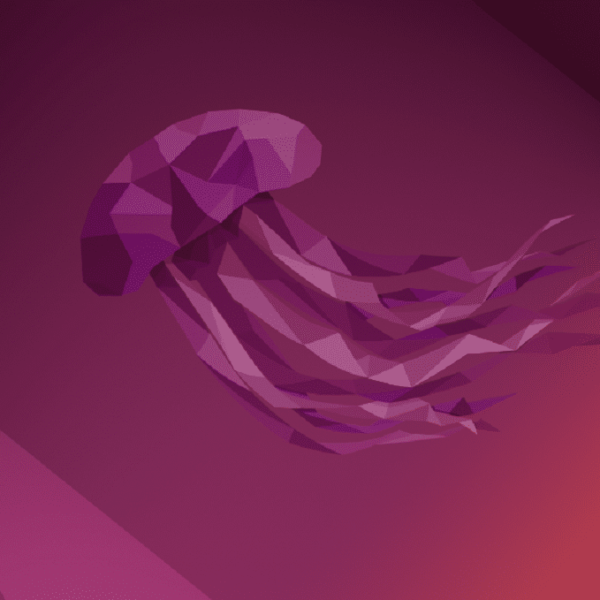Python Crash Course 2nd Revision: Stage-7
Python Data Structures: Lists, Dictionaries, and More Data structures are the backbone of any programming language, allowing you to store, organize, and manipulate data efficiently. Python provides a rich collection of built-in data structures, each with its own unique features. In this part of our Python crash course, we'll dive into some of the most commonly used data structures in Python.ListsLists are one of the most versatile and frequently used data structures in Python. They are ordered collections of items…