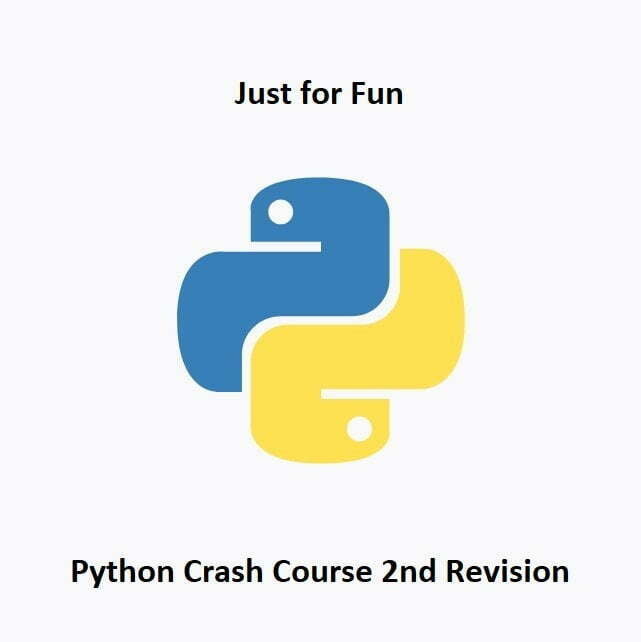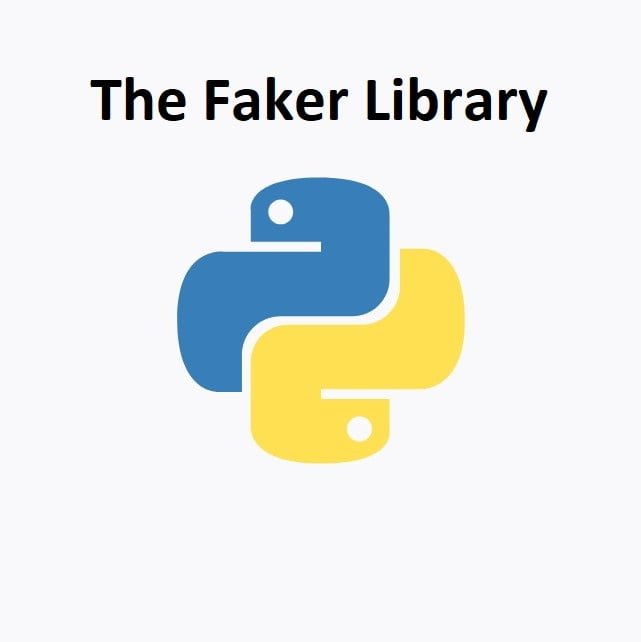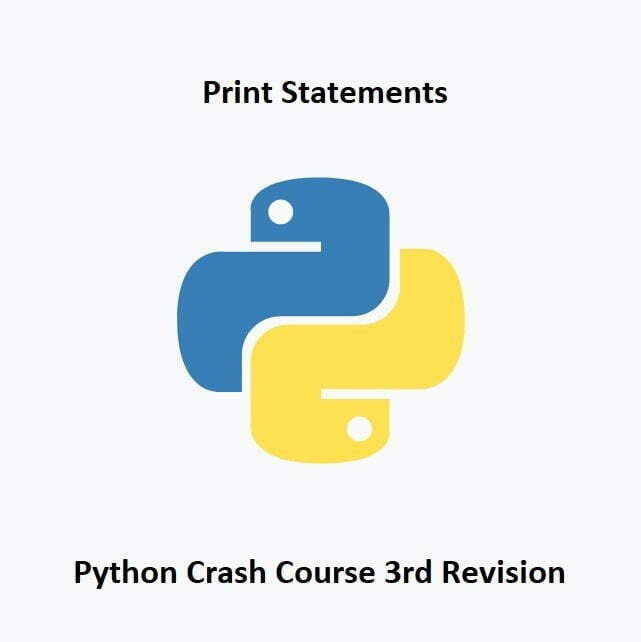Python Turtle Graphics: A Fun and Creative Finale
Welcome to the grand finale of our Python crash course! In this last installment, we’re going to have a blast with the Turtle module, which provides a creative and interactive way to apply everything you’ve learned so far. We’ll combine concepts such as loops, conditional statements, functions, and data manipulation to draw colorful shapes and designs.
What Is the Turtle Module?
The Turtle module in Python is a beginner-friendly way to explore computer graphics. It allows you to control a virtual “turtle” that moves around the screen, drawing lines as it goes. By giving the turtle commands, you can create intricate drawings, geometric shapes, and even complex art.
Basic Commands:
- turtle() – Creates and returns a new turtle object
- forward() – Moves the turtle forward by the specified amount
- backward() – Moves the turtle backward by the specified amount
- right() – Turns the turtle clockwise
- left() – Turns the turtle counter clockwise
- color() – Changes the color of the turtle’s pen
- shape() – Change Shapes
- Shapes include ‘arrow’, ‘classic’, ‘turtle’ or ‘circle’
- speed() – Change speed of turtle using a value 0-10 or a speed string
- 0 – Fastest
- 10 – Fast
- 6 – Normal
- 3 – Slow
- 1 – Slowest
- turtle.exitonclick() – keeps the window open until mouse is clicked
Getting Started
To begin your turtle adventure, you’ll first need to import the Turtle module and create a turtle object. Here’s how to get started:
import turtle
# Create a turtle object
t = turtle.Turtle()
# Draw a square
for _ in range(4):
t.forward(100)
t.right(90)
# Close the drawing window
turtle.done()
In this example, we import the Turtle module, create a turtle object named t, and use it to draw a square.
Exploring Creative Possibilities
With the Turtle module, the possibilities are endless. You can draw shapes, patterns, and even complex designs. You can also use loops and conditional statements to create dynamic drawings.
Here’s an example that draws colorful circles using a list and a for loop:
import turtle
t = turtle.Turtle()
colors = ["red", "green", "blue", "orange", "purple"]
for i in range(36):
t.color(colors[_ % 5])
t.pensize(2)
t.circle(100)
t.left(10)
turtle.done()
In this code, we create colorful circles by iterating through a list of colors and using a loop to draw them.
Here’s an example that draws a star using variables and a for loop:
import turtle
length=200
angle=144
turtle.color('red')
for i in range(5):
turtle.right(angle)
turtle.forward(length)
turtle.exitonclick() Here’s an example using nested for loops:
import turtle
length=2
angle=1
turtle.speed(0)
turtle.color('red')
while True
for i in range(8):
turtle.forward(length+20)
turtle.right(angle+134)
for i in range(361):
turtle.forward(length)
turtle.right(angle)
turtle.exitonclick()Combining Concepts
This final installment is all about combining what you’ve learned in this Python crash course. You can use functions, loops, and conditional statements to create unique and exciting Turtle graphics projects. Whether it’s a colorful pattern, a beautiful fractal, or an imaginative scene, let your creativity run wild. Go and experiment with turtle and have fun!
Conclusion
Congratulations! You’ve completed our Python crash course. This is just the beginning of your programming journey, and we hope you continue exploring and building exciting projects with Python.
Python’s versatility and power extend well beyond what we’ve covered in this crash course. So, go ahead and dive into more advanced topics and create your unique Python adventures.
Happy Coding!
You can explore more of our Python guides here: Python Guides