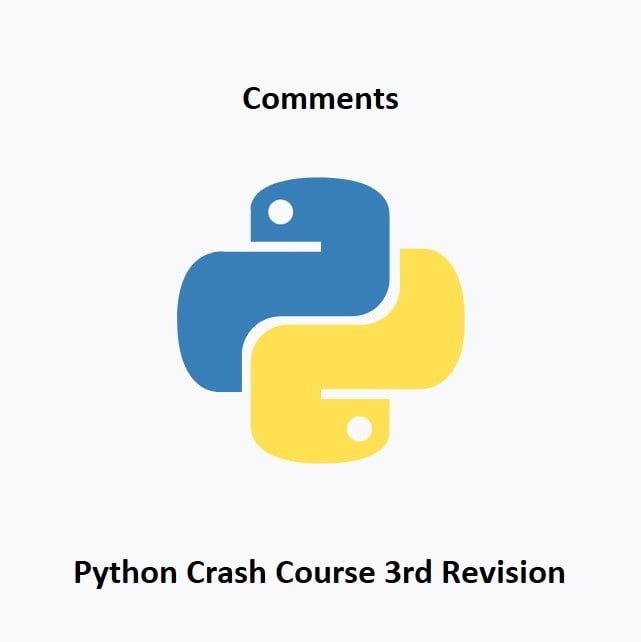Web Scraping with Python
In this guide i will explain what web scraping is and how to build your own web scraper using Python.
What is Web Scraping?
Web scraping is the process of extracting data from websites. Python is a popular choice for web scraping due to its ease of use, extensive libraries, and robust ecosystem.
Here’s an overview of web scraping with Python:
Python Libraries for Web Scraping:
Python offers several libraries for web scraping, with two of the most common ones being:
- Beautiful Soup: This library is used for parsing HTML or XML documents and provides an easy way to navigate and search the document tree.
- Requests: The
requestslibrary is used to send HTTP requests to websites, allowing you to retrieve web pages.
Working with HTML:
Web scraping typically involves parsing HTML or XML documents to extract the desired data. Beautiful Soup is a powerful library for this purpose, allowing you to navigate the document’s structure and extract specific elements, such as headings, links, and tables.
HTTP Requests:
To access a webpage, you need to make HTTP requests. The requests library in Python simplifies this process. You can send GET requests to retrieve web pages and POST requests to interact with forms and submit data.
Inspecting and Identifying Data:
Before scraping a website, you’ll often need to inspect its structure using browser developer tools. This helps you identify the specific HTML elements or CSS selectors that contain the data you want to extract.
Robots.txt and Ethical Considerations:
It’s essential to respect a website’s robots.txt file, which defines rules for web crawlers. Web scraping should also be conducted ethically, respecting the site’s terms of service and not overloading the server with too many requests.
Handling Dynamic Websites:
Some websites use JavaScript to load content dynamically. To scrape these, you may need to use a headless browser like Selenium, which can interact with the page as if it were a user.
Storing and Analyzing Data:
Once you’ve scraped data, you can store it in various formats like CSV, JSON, or a database. You can then analyze the data, perform data cleaning, and extract insights or perform further processing.
Web Scraping Frameworks:
If you’re working on larger web scraping projects, you might consider using web scraping frameworks like Scrapy, which provides a more organized and scalable approach to web scraping.
Challenges:
Web scraping may face challenges like handling pagination, handling authentication, avoiding anti-scraping measures, and dealing with inconsistent website structure changes.
Legal and Ethical Considerations:
Ensure that your web scraping activities are legal and ethical. Respect the website’s terms of use, copyright laws, and privacy regulations.
Here’s a simple example of web scraping using Python with Beautiful Soup and Requests to scrape quotes from a website:
import requests
from bs4 import BeautifulSoup
url = "https://example-website.com"
response = requests.get(url)
if response.status_code == 200:
soup = BeautifulSoup(response.content, 'html.parser')
quotes = soup.find_all('blockquote', class_='quote')
for quote in quotes:
print(quote.text)
else:
print("Failed to retrieve the web page.")
Remember to be respectful and responsible when web scraping, and always consider the website’s terms and conditions, privacy policies, and legal constraints when scraping data.
Quotes.toscrape.com
Some websites do not allow their data to be scraped, here is a website that you are allowed to scrape: https://quotes.toscrape.com its designed specifically for web scrapers. Use the code provided below to scrape this website:
from bs4 import BeautifulSoup
import requests
page_to_scrape = requests.get("https://quotes.toscrape.com")
soup = BeautifulSoup(page_to_scrape.text, "html.parser")
quotes = soup.findAll("span", attrs={"class":"text"})
authors = soup.findAll("small", attrs={"class":"author"})
for quote, author in zip(quotes, authors):
print(quote.text +" - " + author.text)Conclusion
In the world of data acquisition, web scraping with Python stands out as a versatile and powerful tool. From extracting valuable information for research and analysis to automating data entry tasks, Python’s libraries and tools make the process accessible to developers of all skill levels.
As we conclude our exploration of web scraping, we’re equipped with the knowledge to navigate and extract data from the vast web. However, it’s vital to remember that responsible and ethical scraping is paramount. Always respect the terms of service and guidelines of the websites you scrape and be mindful of privacy and legal considerations. Whether you’re uncovering insights, monitoring prices, or aggregating content, web scraping with Python opens up a world of possibilities for data enthusiasts and developers alike.
That’s All Folks!
Find more of our Python guides here: Python Guides
Recommendation:
Big Book of Small Python Programs: 81 Easy Practice Programs: https://amzn.to/3rGZjCR