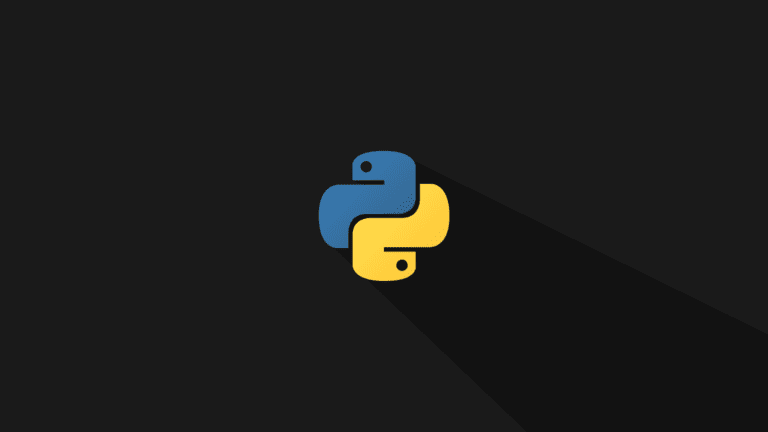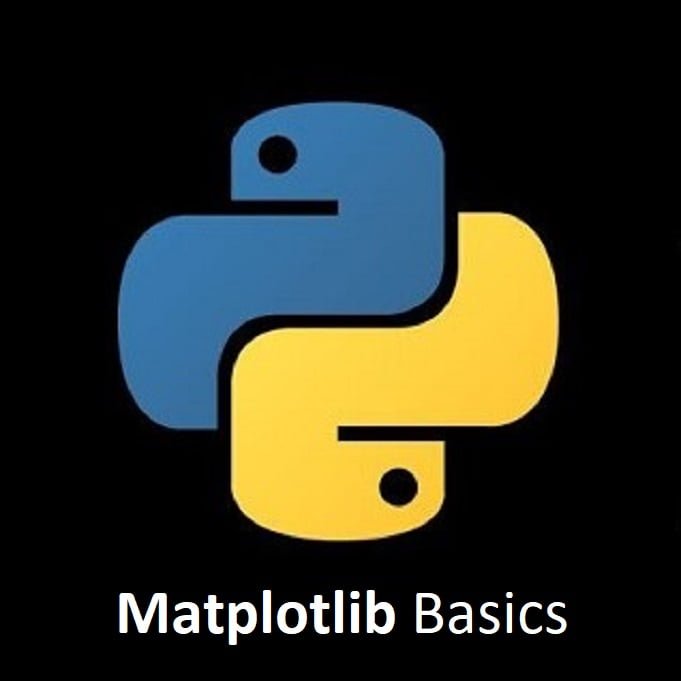Transforming Speech to Text!
The SpeechRecognition library in Python empowers developers to transcribe spoken words into text, offering versatile capabilities for audio processing. This guide some of the functionalities of SpeechRecognition, showcasing its usage, supported audio formats, and practical applications for speech-to-text conversion.
Installation
You can easily install the SpeechRecognition library with pip:
pip install SpeechRecognition
Additional Audio Packages
I’m working with a Linux distro on the NVidia Jetson Nano, and it was necessary for me to install these additional packages to get the microphone working correctly.
sudo apt install python-pyaudio python3-pyaudio
sudo apt install portaudio19-dev python-all-dev
pip3 install pyaudio
Python Code Example
Here’s a basic Python code example that demonstrates speech recognition using the SpeechRecognition library:
import speech_recognition as sr
# Create a recognizer object
r = sr.Recognizer()
# Use the default microphone as the audio source
with sr.Microphone() as source:
print("Speak something...")
audio = r.listen(source) # Listen for audio input from the microphone
try:
# Recognize speech using Google Speech Recognition
text = r.recognize_google(audio)
print("You said:", text)
except sr.UnknownValueError:
print("Sorry, I could not understand audio.")
except sr.RequestError as e:
print("Error occurred during speech recognition:", str(e))
Breaking Down the Code
- The
SpeechRecognitionlibrary is imported assr. - An instance of the Recognizer class is created.
- The default microphone is set as the audio source using the Microphone class.
- The user is prompted to speak something.
- The
listen()method is called on the recognizer object to capture the audio input from the microphone. - The captured audio is passed to the Google Speech Recognition engine through the
recognize_google()method for speech recognition. - The recognized text is printed as output.
- Exception handling is implemented to catch any errors that may occur during speech recognition.
Conclusion
Python’s SpeechRecognition library simplifies the conversion of speech to text, offering a versatile solution for audio processing tasks. By harnessing its capabilities, developers can unlock innovative applications in various domains. Remember to have a reliable internet connection to use the Google Speech Recognition engine, as it requires an internet connection to perform the speech-to-text conversion.
That’s All Folks!
You can explore more of our Python guides here: Python Guides