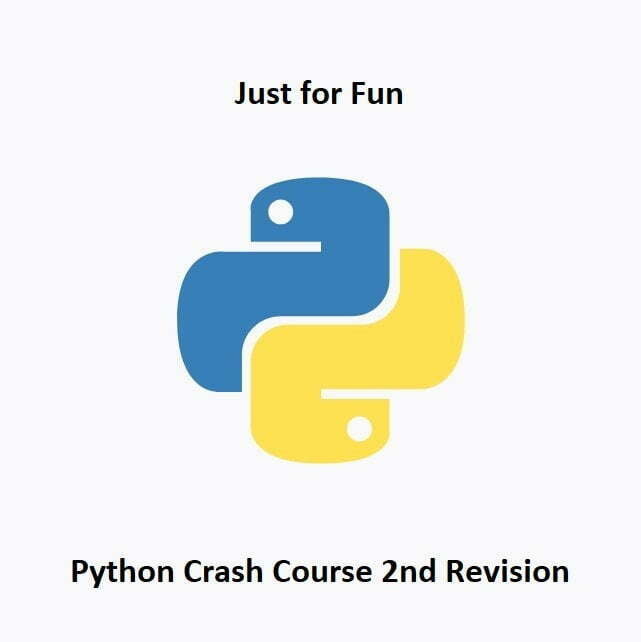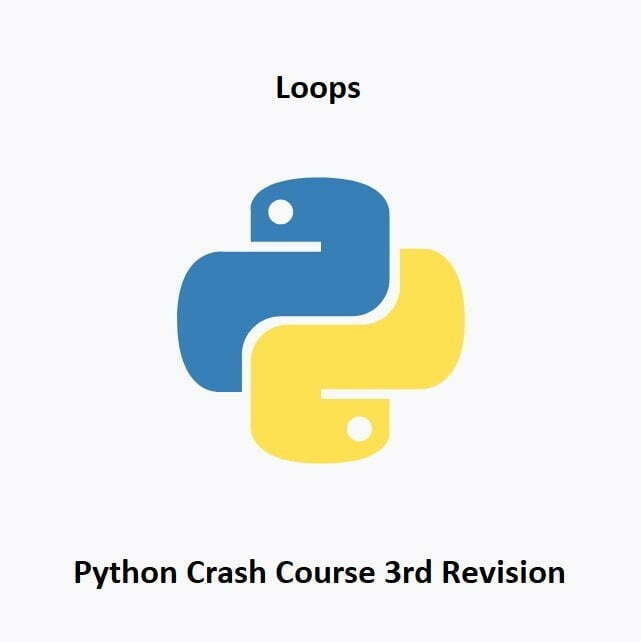Unlocking Secrets with ROT13 Cipher
In the world of cryptography, there are many classic and straightforward methods of encrypting and decrypting messages. One such method is the ROT13 cipher, which is a simple letter substitution cipher. In this post, I’ll introduce you to a Python program I’ve created using the tkinter library that allows you to easily encrypt and decrypt messages with ROT13.
What is ROT13?
ROT13, short for “rotate by 13 places,” is a Caesar cipher that replaces each letter in the plaintext with the letter 13 positions ahead in the alphabet. It’s a symmetric key cipher, which means that the same operation is used for both encryption and decryption. ROT13 is known for its simplicity and lack of security, making it more of a fun and playful way to obscure text rather than a secure encryption method.
Why ROT13?
You might wonder, “Why would anyone use ROT13 if it’s not secure?” The answer is that ROT13 has an interesting property: it is its own inverse. In other words, applying ROT13 to a message twice will return the original message. This makes it a perfect choice for hiding spoilers, jokes, or other content that you want to keep hidden until the reader actively chooses to reveal it.
Creating a ROT13 Encryption Tool with Python
To make it easy to work with ROT13, I’ve created a Python program with a user-friendly interface using the tkinter library. The program allows you to input text, either in clear text or in ROT13-encoded form, and quickly encrypt or decrypt it. It’s a handy tool for playing with ROT13-encoded messages or for practical use when you want to quickly encode or decode text.
Originally, I had two separate programs for the encryption and decryption process:
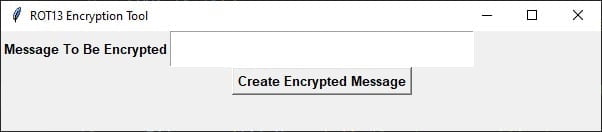
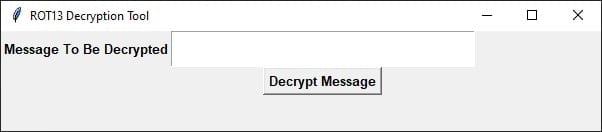
This wasn’t necessary, because you can just encrypt the encrypted message again to decrypt it, but I was learning tkinter and felt it was good practice anyways.
ROT13 GUI v2
The final version still runs the encryption and decryption process, but it is all handled with just the one interface:
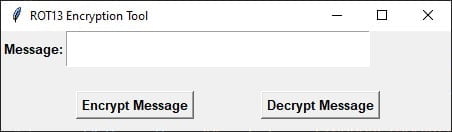
Python Code:
from tkinter import *
gui = Tk()
gui.title("ROT13 Encryption Tool")
gui.geometry("450x100")
msg_Var = StringVar()
rot13transEn = "".maketrans('ABCDEFGHIJKLMNOPQRSTUVWXYZabcdefghijklmnopqrstuvwxyz',
'NOPQRSTUVWXYZABCDEFGHIJKLMnopqrstuvwxyzabcdefghijklm')
rot13transDe = "".maketrans('NOPQRSTUVWXYZABCDEFGHIJKLMnopqrstuvwxyzabcdefghijklm',
'ABCDEFGHIJKLMNOPQRSTUVWXYZabcdefghijklmnopqrstuvwxyz')
file1 = 'EncryptedMessage.txt'
file2 = 'DecryptedMessage.txt'
def rot13EN(text):
return text.translate(rot13transEn)
def rot13DE(text):
return text.translate(rot13transDe)
def encrypt():
msg = msg_Var.get()
msg_Var.set("")
print (rot13EN(msg))
myFile=open(file1,'w')
myFile.write(rot13EN(msg))
myFile.close()
def decrypt():
msg = msg_Var.get()
msg_Var.set("")
print (rot13DE (msg))
myFile=open(file2,'w')
myFile.write(rot13DE(msg))
myFile.close()
msg_label = Label(gui, text = 'Message:', font=('calibre', 10, 'bold'))
msg_entry = Entry(gui, textvariable = msg_Var, font=('calibre', 20, 'normal'))
encrypt_button=Button(gui, text = 'Encrypt Message', command = encrypt, font = ('calibre', 10, 'bold'))
decrypt_button=Button(gui, text = 'Decrypt Message', command = decrypt, font = ('calibre', 10, 'bold'))
msg_label.grid(row=0, column=0)
msg_entry.grid(row=0, column=1)
encrypt_button.place(x=75, y=60)
decrypt_button.place(x=260, y=60)
gui.mainloop()How to Use the Tool:
If you would like to try this program, you can simply copy and paste the code to your Python interpreter and run the code. I’ve designed the interface to be intuitive and straightforward. Simply input the text you want to encrypt or decrypt, click the appropriate button, and you’ll instantly see the result. It’s a great way to explore ROT13, especially if you’re new to cryptography.
Conclusion:
In the age of advanced encryption methods and complex ciphers, it’s essential not to forget the fun and simplicity of classics like ROT13. With the Python program I’ve created, you can experiment with ROT13 and even use it for everyday text obfuscation when you need to share hidden messages or simply want to have some fun. Give it a try and let me know what you think!
That’s All Folks!
You can explore more of our Python guides here: Python Guides