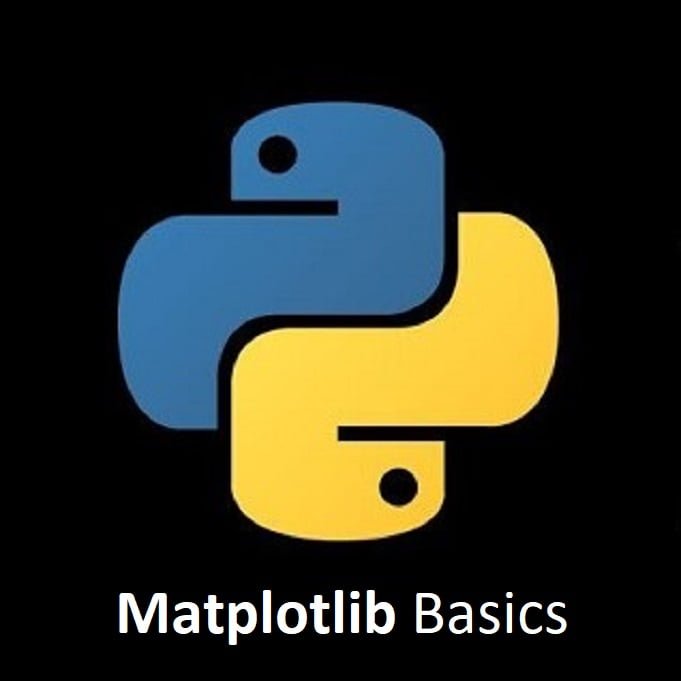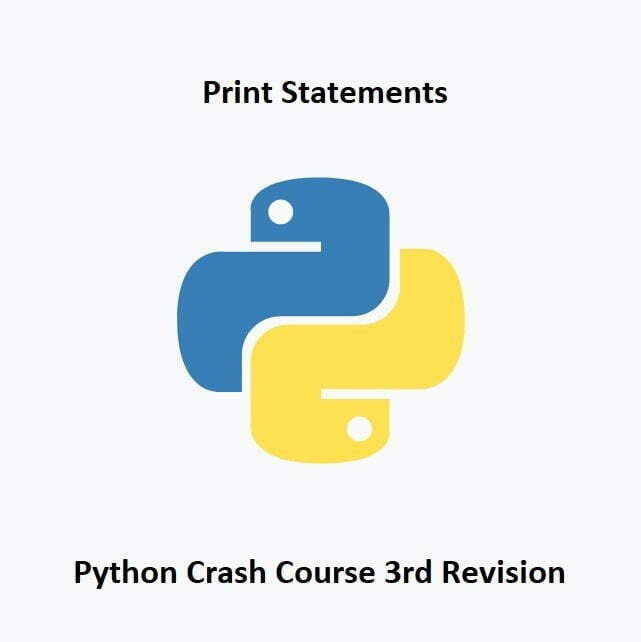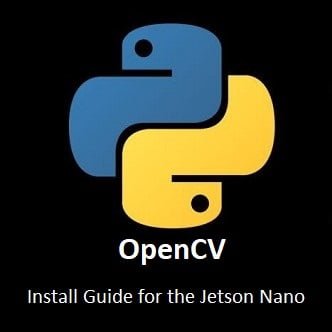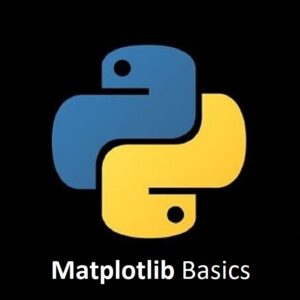
Unleashing Graphical Data Visualizations
Welcome to the world of Python and data visualization! The Python Matplotlib library stands as a cornerstone for creating captivating graphs and visualizations. In this beginner-friendly guide, we’ll dive into Matplotlib’s functionalities, exploring its versatile plotting capabilities to visually represent data with clarity and impact. By the end, you’ll wield the tools to craft stunning visualizations for any data-driven task.
What is Python Matplotlib?
Matplotlib is a popular plotting library for Python. It provides a wide range of functionalities for creating various types of visualizations, including line plots, scatter plots, bar plots, histograms, pie charts, and more. It is highly customizable and allows you to create publication-quality figures.
Installation
To get started with Matplotlib, you first need to install it. You can use pip, the package installer for Python, to install Matplotlib. Open your terminal or command prompt and run the following command:
pip install matplotlib
Python Matplotlib Code
The most common way to create a plot with Matplotlib is to use the pyplot interface, which provides a simple and convenient API for creating and customizing plots.
Here’s an example of creating a simple line plot using Matplotlib:
import matplotlib.pyplot as plt
# Sample data x = [1, 2, 3, 4, 5] y = [2, 4, 6, 8, 10] # Create a figure and axis fig, ax = plt.subplots() # Plot the data ax.plot(x, y) # Set labels and title ax.set_xlabel('X-axis') ax.set_ylabel('Y-axis') ax.set_title('Simple Line Plot') # Display the plot plt.show()
This code will create a window with a line plot of the data points (1, 2), (2, 4), (3, 6), (4, 8), and (5, 10).
What Next?
Matplotlib provides a vast array of options to customize your plots, including setting different line styles, markers, colors, adding legends, annotations, and much more. Matplotlib has a rich set of resources and documentation available online.
Here are some valuable resources for learning and using Matplotlib:
Matplotlib Documentation: The official documentation offers comprehensive explanations, tutorials, and examples for using Matplotlib: Matplotlib Documentation
Matplotlib GitHub Repository: The Matplotlib repository on GitHub contains the source code, issue tracking, and contributions: Matplotlib GitHub Repository
Tutorials and Examples: Matplotlib’s official website provides numerous tutorials and examples covering various plot types and customization options: Matplotlib Tutorials
Stack Overflow: There’s an active community on Stack Overflow discussing Matplotlib-related questions and solutions: Matplotlib questions on Stack Overflow
Books: Several books are dedicated to mastering Matplotlib, offering in-depth insights and practical examples for effective data visualization.
Exploring these resources will provide you with a wealth of information, tutorials, and real-world examples to help you master data visualization using Matplotlib. Whether you’re a beginner or looking to deepen your knowledge, these platforms offer valuable insights and support.
Conclusion
Congratulations on delving into the world of Python Matplotlib! You’ve discovered a powerful tool for data visualization, equipped to transform raw data into compelling visual narratives. As you continue your journey, explore the vast array of plot types, styles, and customization options Matplotlib offers. With Matplotlib, you have the means to elevate your data exploration and presentation to new heights.
That’s All Folks!
You can explore more of our Python guides here: Python Guides