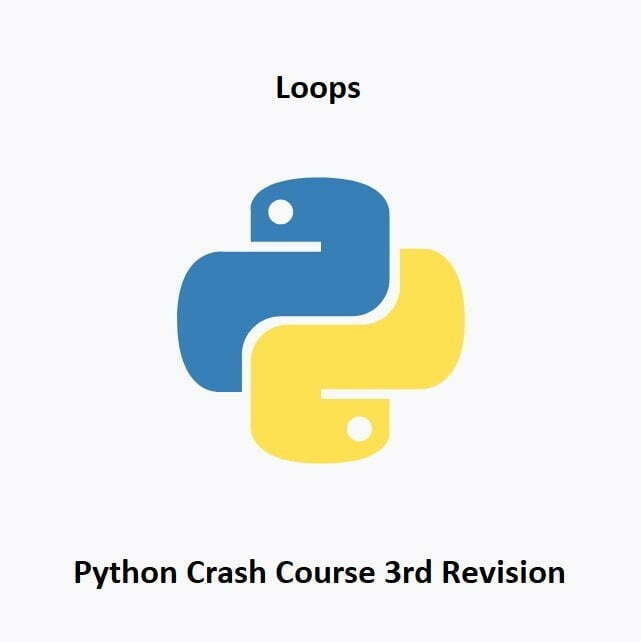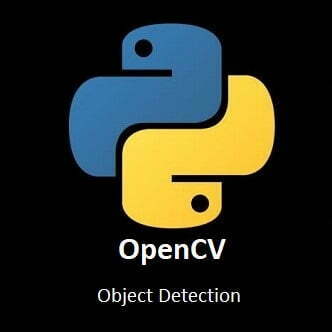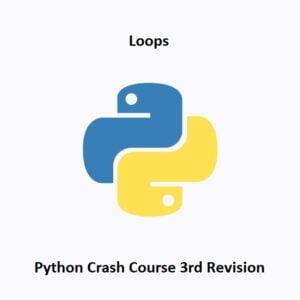
Exploring Iteration and Control Flow in Python
Loops in Python are powerful constructs that enable repetitive execution of code blocks, allowing automation and iteration over data structures. They play a pivotal role in performing tasks like data processing, pattern matching, and more. Let’s embark on a journey to understand the anatomy of loops with this Python crash course guide. Learn their types, syntax, and applications in streamlining program execution.
Python Loops
Python provides several types of loops for executing a block of code repeatedly. The most commonly used loop structures in Python are thefor loop and the while loop. Let me explain each of them:For loop:
Afor loop is used to iterate over a sequence (such as a list, tuple, string, or range) or any other iterable object. It executes a block of code a fixed number of times, once for each item in the sequence.Here’s the general syntax of a for loop in Python:for item in sequence:
#Code block to be executedHere’s an example that prints each item in a list:fruits = ['apple', 'banana', 'cherry']
for fruit in fruits:
print(fruit)Output:apple banana cherry
While loop:
Awhile loop is used to repeatedly execute a block of code as long as a given condition is true. It is useful when you want to continue executing the code until a certain condition is met.Here’s the general syntax of a while loop in Python:while condition:
# Code block to be executedHere’s an example that prints numbers from 1 to 5 using a while loop:count = 1
while count <= 5:
print(count)
count += 1Output:1 2 3 4 5
These are the basic loop structures in Python.
Control Statements
Additionally, you can use control statements like break and continue within loops to control the flow of execution.
The break Statement
The break statement is used to terminate the nearest enclosing loop (for loop, while loop) prematurely. When the break statement is encountered, the loop immediately exits, and the program execution continues with the next statement after the loop.
The continue Statement
The continue statement is used to skip the current iteration of a loop and move to the next iteration without executing the remaining code within the loop for the current iteration.
Loops Quiz
Test Completed
Your final score: 0 / 0
Conclusion
Loops form the backbone of iterative programming in Python, offering a powerful mechanism to repeat code blocks, process data, and execute tasks efficiently. Understanding the nuances of while and for loops, along with loop control statements, empowers developers to write elegant, concise, and effective code. By mastering loops, programmers gain the ability to tackle diverse problems by automating tasks and processing data systematically within their Python programs.
In the next installment of this Python Crash Course, we will be learning all about Conditional Statements
That’s All Folks!
You can explore more of our Python guides here: Python Guides