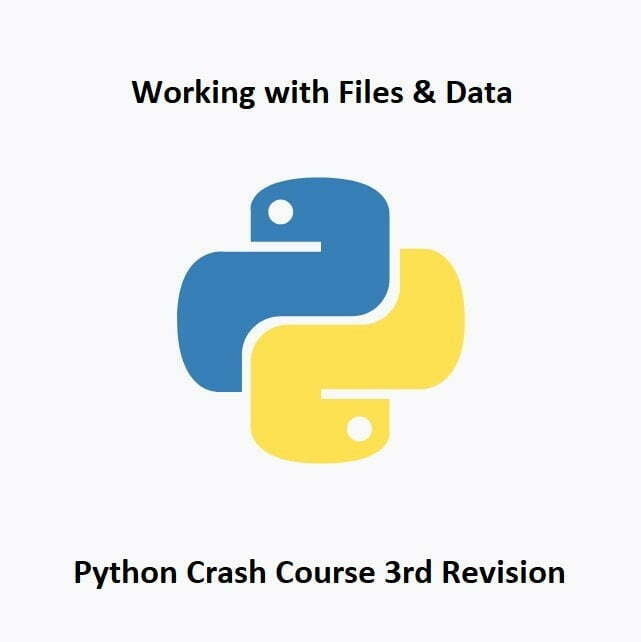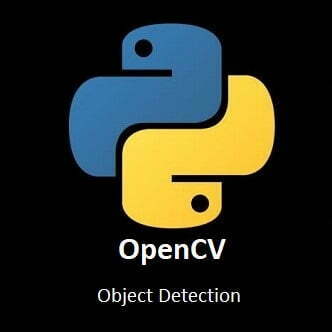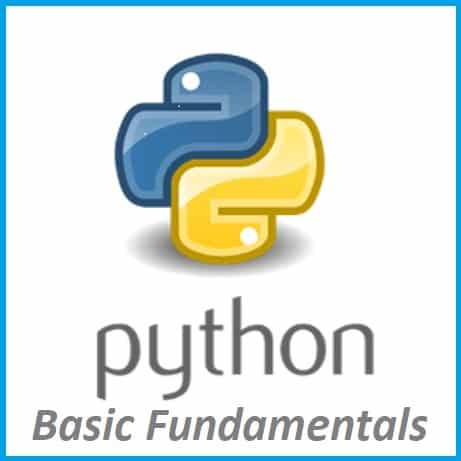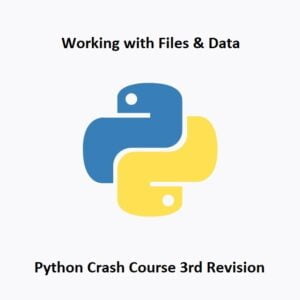
Mastering File Handling and Data Operations in Python
File handling and data operations are essential aspects of programming. Python offers versatile tools for reading from and writing to files, manipulating data, and storing information in various formats. Understanding these functionalities is crucial for handling diverse data sources and performing tasks such as data analysis, parsing, and storage. Let’s explore file handling and data operations in Python, learning how to effectively manage data from different sources within programming.
The Basics
Working with files and data is a common task in Python programming. Python provides several built-in functions and modules that make it easy to read, write, and manipulate data in files. Here’s a brief overview of how you can work with files and data in Python:
Opening and Closing Files:
- To open a file, you can use the
open()function, which takes the file name and the mode (e.g., read, write, append) as parameters. - Example:
file = open("filename.txt", "r") - To close a file, you can use the
close()method of the file object. - Example:
file.close()
Reading Data from a File:
- You can use the
read()method to read the entire contents of a file as a string. - Example:
content = file.read() - Alternatively, you can use the
readline()method to read a single line from the file. - Example:
line = file.readline() - To read all the lines of a file into a list, you can use the
readlines()method. - Example:
lines = file.readlines()
Writing Data to a File:
- To write data to a file, you can use the
write()method of the file object. - Example:
file.write("Hello, World!") - If you want to write multiple lines, you need to include the newline character
\nexplicitly. - Example:
file.write("Line 1\nLine 2\nLine 3")
Appending Data to a File:
- To append data to an existing file, open it in append mode by passing
"a"as the mode parameter to theopen()function. - Example:
file = open("filename.txt", "a") - Then, you can use the
write()method to add new content to the end of the file.
Handling Exceptions:
- It’s important to handle exceptions when working with files to deal with potential errors gracefully. You can use
tryandexceptblocks to catch and handle exceptions.
Example:
try:
file = open("filename.txt", "r")
# Perform operations on the file
except IOError:
print("An error occurred while opening the file.")
finally:
file.close()CSV and JSON Files:
- For working with CSV files, you can use the
csvmodule, which provides functions for reading and writing CSV files. - For working with JSON files, you can use the
jsonmodule, which provides functions for reading and writing JSON data.
These are just some basic operations for working with files and data in Python. Python offers more advanced functionalities and modules for specific file formats or data manipulation tasks.
Working with Files & Data Quiz
Test Completed
Your final score: 0 / 0
Conclusion
File handling and data operations in Python serve as foundational skills for effectively managing, processing, and storing information. Mastery of file I/O, data parsing, and storage techniques empowers developers to handle diverse data sources, perform data analysis, and build robust applications capable of managing information from various sources efficiently. Understanding error handling strategies further ensures the reliability and stability of data-related operations within Python programs.
In the final installment of this Python Crash Course, we have put together a quiz. The quiz has all the questions you may have previously answered so it just serves as a refresher for everything we have learnt along the way.
That’s All Folks!
You can explore more of our Python guides here: Python Guides