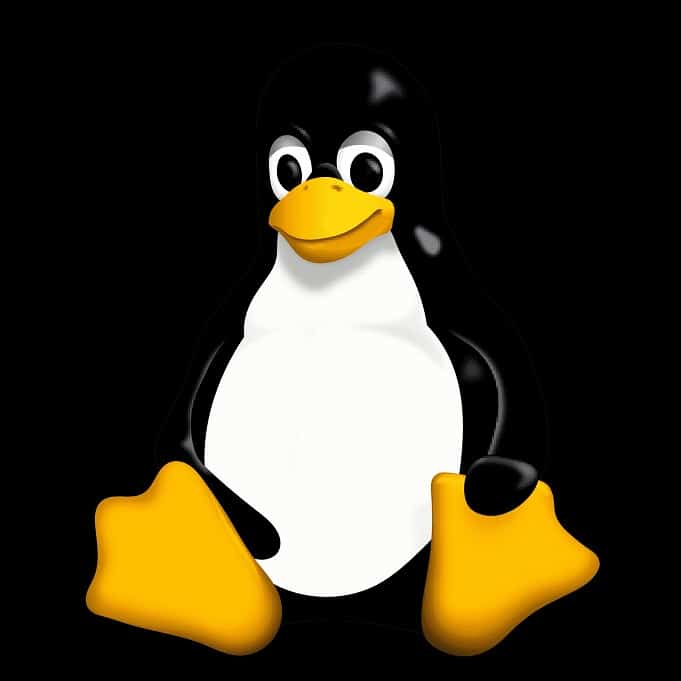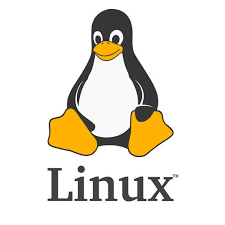
A Guide to File Compression on Linux
Working with Windows compressed files is simple, there is zip and rar, but when it came to Linux, I kept coming across many compression types, each with their own commands. In this Linux guide we will walk you through each of the steps for file compression, decompression, and more…
File compression is a common and useful task in Linux for various purposes, such as saving disk space, reducing file transfer times, and bundling files for distribution. Two popular tools for file compression in Linux are gzip and tar but we will be covering more.
Working with Tar (Tape Archive) files
cto create archive.rto append archive.tto list contents of archive.xto extract archive.vverbose.ffile to use.
Creating a tar archive:
tar cvf archive.tar file1 file2 file3Add a file to existing archive:
tar rvf archive.tar file4Decompress tar archive:
tar -xvf archive.tarWorking with Gzip (GNU Zip) and Bzip
While gzip is a popular compression tool, you may also come across bzip they are very similar.
Compress a file with Gzip
gzip filenameor use -k to keep original file with
gzip -k filenameDecompress Gzip archive:
gzip -d filename.gzCompress a file with Bzip:
bzip2 filenameor
bzip2 -z filenameDecompress Bzip archive:
bzip2 -d filename.bz2Compress multiple files with Gzip:
gzip - tar zcvf compressed.tar.gz file1 file2 file3Compress multiple files with Bzip:
bzip2 - tar jcvf compressed.tar.bz2 file1 file2 file3Working with .xz files
You may need to install xz-utils with:
sudo apt install xz-utilsCompress files with Xz
xz file1Decompress files with Xz
unxz fileName.xzor to keep original file
unxz --keep fileName.xzTips
Here are a few tips to keep in mind when working with file compression in Linux:
- Always make sure to back up important files before compression to avoid data loss.
- Use appropriate compression tools and options depending on the size and type of files you are working with.
- Consider using compression and archiving when transferring files over a network or when packaging multiple files for distribution.
Remember to check the man pages (man gzip, man tar, etc.) for more detailed information on these commands and their options.
Conclusion
In the world of Linux, mastering the art of file compression is a valuable skill. Whether you’re looking to free up disk space, streamline file transfers, or package files for distribution, the tools at your disposal are versatile and powerful.
With the gzip and tar commands as your allies, you have the means to compress individual files and create archives that encapsulate entire directories. These simple yet effective techniques can make managing your data a breeze.
As you delve deeper into the Linux universe, remember that file compression is just one aspect of the rich toolkit available to you. The knowledge you’ve gained here is but a stepping stone on your journey toward Linux expertise. So, explore, experiment, and embrace the countless possibilities that Linux offers.
That’s All Folks!
If you want to keep up to date with our latest posts, or you just want to say hi, why not follow us on Twitter/X
If you want to show your support, why not browse through our Products page and see if there is anything you need. Meganano receives a small profit from each sale made via our affiliate links.