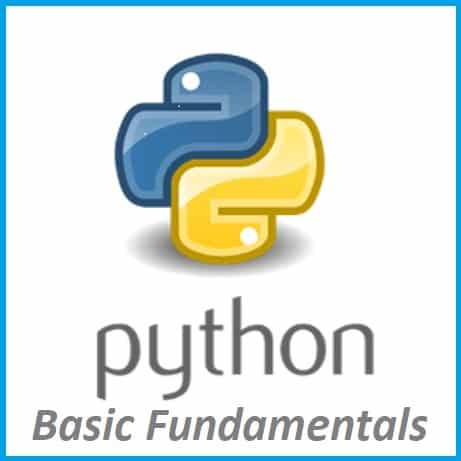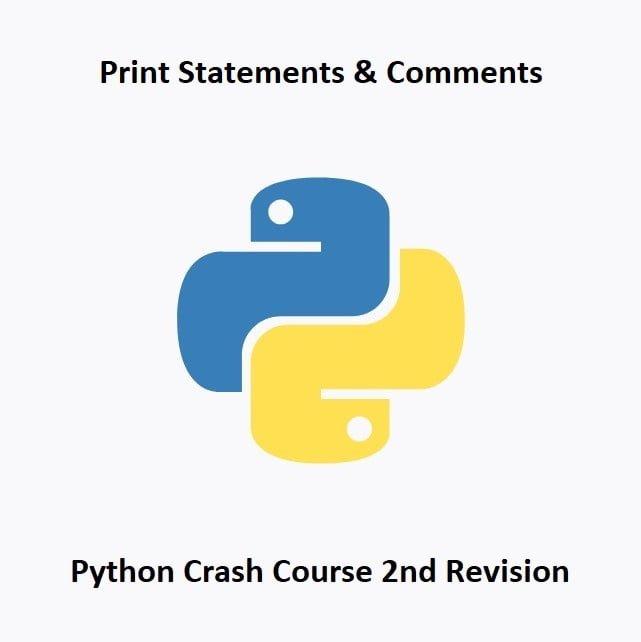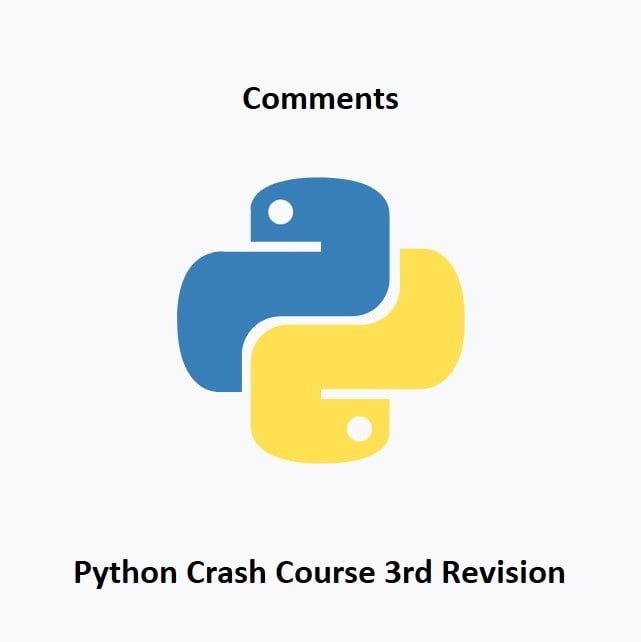A Beginner's Guide to Variables, Loops, and Math Operators in Python
In the world of programming, understanding variables, loops, and mathematical operators is fundamental. They form the building blocks for creating powerful and dynamic applications. In this post, we’ll embark on a journey to explore these concepts through the creation of a simple yet enlightening project – the “Multiplication Bot.” This Python program will continuously calculate multiplication tables, incrementing the numbers indefinitely as it runs.
Why the Multiplication Bot?
The “Multiplication Bot” serves as an excellent example for beginners because it integrates several core programming concepts including:
Variables: Variables are like containers that hold data. In our case, we’ll use them to store values for the factors (a and b) and the result (c) of the multiplication operation. We’ll increment these variables in a controlled manner using loops.
Loops: Loops are essential for automating repetitive tasks. We’ll use nested for loops to control the flow of the multiplication tables generation. This helps us understand how to iterate through data efficiently.
Math Operators: Math operators like
*for multiplication will be used to perform the actual calculations. This post will explain how these operators work and how they are applied in the context of our “Multiplication Bot.”
The Code
from time import sleep # Import the sleep function to handle time delays
dt = .000000000000000000000001 # Set a tiny delay (superFly)
b = 1 # Starting point for our times tables
def timesTables(): # Define a function
global b # Allow access to the 'b' variable outside the function
a = 1 # Starting point for our times tables
for i in range(1, 15): # Loop from 1 to 14
c = a * b # Perform the multiplication
# Concatenate strings to create the output
print(str(b) + " x " + str(a) + " = " + str(c))
a += 1 # Increment 'a' for the next iteration
sleep(dt) # Introduce a tiny time delay
b += 1 # Increment 'b' to loop over again
while True: # An infinite loop
timesTables() # Call the timesTables function
Breaking Down the Code
Importing the
sleepFunction: We start by importing thesleepfunction from thetimemodule, which allows us to introduce time delays.Setting Variables: We initialize the
dt(delay time) andbvariables, wherebwill be our starting point for generating times tables.Defining a Function: We create a function named
timesTables(). Functions are reusable blocks of code that do nothing until they are called.Using
global: We use theglobalkeyword to access the variablebdeclared outside the function within the function itself.For Loop: Inside the
timesTables()function, there’s aforloop that runs from 1 to 14. The loop generates multiplication tables.Multiplication: The code calculates the result
cby multiplyingaandb.String Concatenation: The
printstatement combines strings to display the multiplication equation and its result.Incrementing ‘a’: We increment the
avariable to move to the next number in the multiplication table.Introducing a Delay: A tiny time delay is introduced using the
sleepfunction. It’s important for visualizing the times tables.Incrementing ‘b’: After generating one set of multiplication tables, we increment
bto start the process again with a different factor.Infinite Loop: The code enters an infinite loop using
while True.Function Invocation: Inside the infinite loop, we repeatedly call the
timesTables()function to generate times tables endlessly.
The Result
As you can see from the image below it shows the program runs indefinitely until you stop it, what you can’t see is this process with the delay time we have set runs very fast. It would in fact run even faster if we removed the delay altogether but the point of adding the delay time was so you could alter the dt = variable to slow it down dt = 1 would make calculations every second instead.
This script was originally created for my Python Crash Course to help beginners understand some basic concepts.
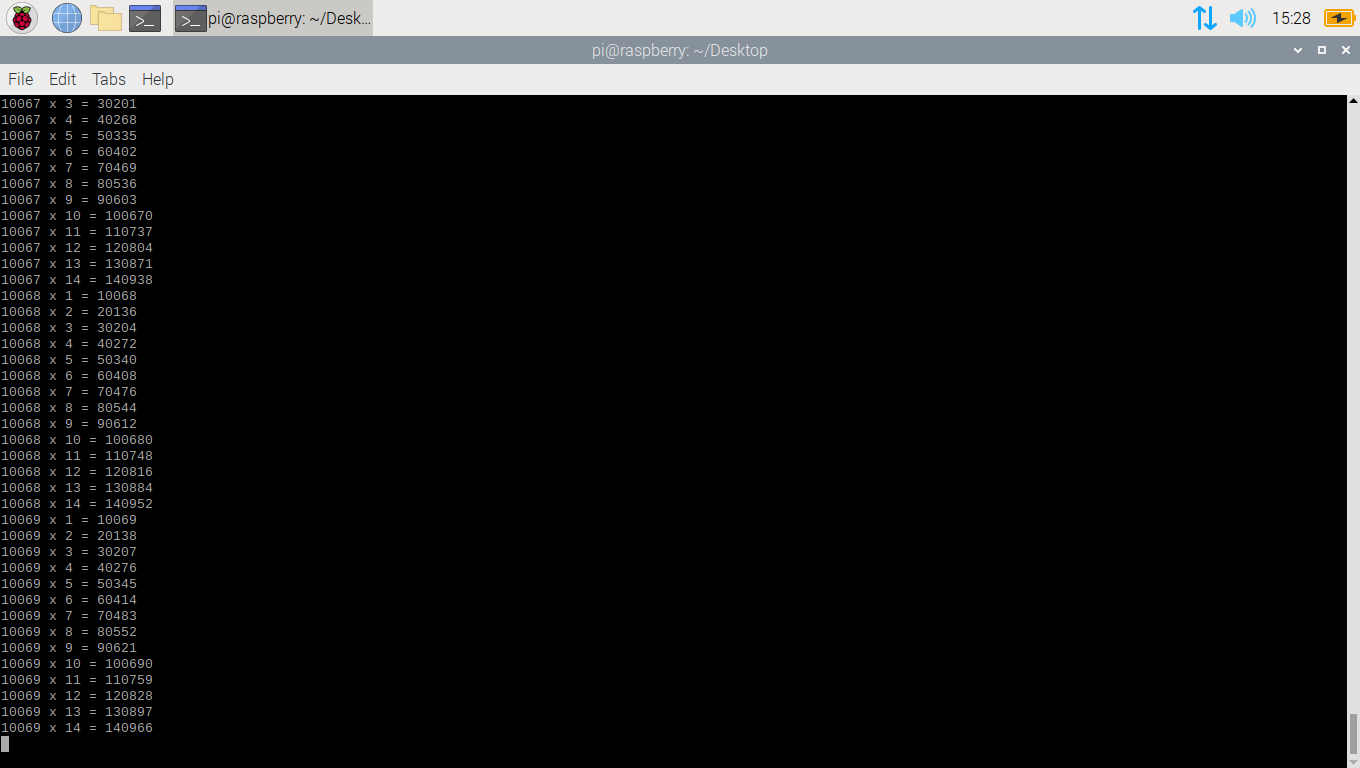
Conclusion
This code serves as a fantastic example of how functions, loops, and string concatenation work together in Python to create dynamic and educational programs. It’s a valuable resource for beginners looking to understand these core concepts and how they can be applied in practical coding scenarios.
Find more of our Python guides here: Python Guides
Recommendation:
Big Book of Small Python Programs: 81 Easy Practice Programs: https://amzn.to/3rGZjCR