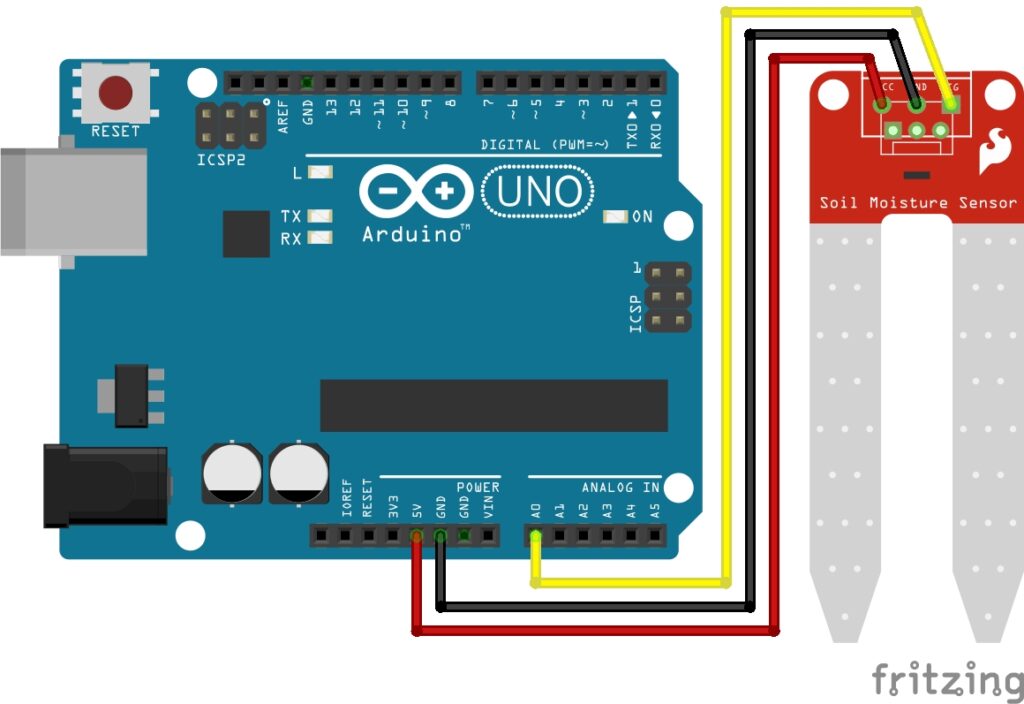Installing Golang and Saying 'Hello World'!"
Welcome to the world of Golang! In this post, we’ll guide you through the installation process for Golang and help you create your very first program, the classic “Hello, World!” This is the starting point for your Golang adventure, allowing you to familiarize yourself with the language and its development environment.
What is Golang?
Go, often referred to as Golang, is a statically typed, compiled programming language designed for building efficient, reliable, and scalable software. It was created at Google by Robert Griesemer, Rob Pike, and Ken Thompson, and was first announced publicly in 2009. Go was designed with the goal of addressing some of the challenges that developers faced with other programming languages, especially in terms of performance, simplicity, and concurrency.
Key features of Go include:
Concurrency:
Go has built-in support for concurrency through its goroutine and channel mechanisms. Goroutines are lightweight threads that allow developers to write concurrent code without the complexities of traditional threading models.
Garbage Collection:
Go includes an automatic garbage collection system that helps manage memory allocation and deallocation, relieving developers from manual memory management.
Simple and Clean Syntax:
Go’s syntax is intentionally simple and minimalistic, making it easy to read and write. The language aims to reduce unnecessary punctuation and boilerplate code.
Fast Compilation:
Go programs are compiled to machine code, resulting in fast execution times. The compilation process is relatively quick compared to some other compiled languages.
Static Typing:
Go uses static typing, which means that variable types are determined at compile time. This helps catch type-related errors before the program runs.
Standard Library:
Go comes with a rich standard library that provides various built-in packages for tasks like network programming, file I/O, web development, and more.
Open Source:
Go is open-source software, and its development is managed by a community of contributors. This openness has contributed to its rapid growth and adoption.
Cross-Platform:
Go is designed to be cross-platform, allowing developers to write code on one platform and run it on different operating systems without major modifications.
Strong Community:
Go has a growing and active community of developers who contribute libraries, tools, and resources, making it easier to solve problems and share knowledge.
Go is commonly used for a wide range of applications, including web development (using frameworks like Gin and Echo), system programming, network programming, cloud computing, and more. Its combination of performance, simplicity, and concurrency features makes it well-suited for building scalable and efficient software systems.
Installation
Installing Go (Golang) on Windows and setting it up with Visual Studio Code involves several steps. Here’s a detailed guide to help you through the process:
Step 1: Install Go
- Visit the official Go website: https://golang.org/dl/
- Download the latest stable version of Go for Windows.
- Run the installer and follow the on-screen instructions.
- Open CMD and type
go env. Look for the GOPATH. - Navigate to the go directory listed within the GOPATH if the go directory hasn’t been created yet, create it.
- Within the go directory you need to create three directories labelled: bin, pkg, and src.
Step 2: Install Visual Studio Code
- Download and install Visual Studio Code from the official website: https://code.visualstudio.com/
Step 3: Install Go Extension for Visual Studio Code
- Open Visual Studio Code.
- Go to the Extensions view by clicking on the square icon in the sidebar on the left or pressing Ctrl+Shift+X.
- Search for “Go” in the Extensions Marketplace.
- Install the “Go” extension provided by Microsoft.
Step 5: Install Go Tools
- Press Ctrl+Shift+P and search Go: Install/Update Tools
- Check every box and click on Go to install the tools.
To verify everything installed correctly we can create our first program. If you havent already opened your Go workspace in Visual Studio do so now.
- Select File from the top left navigation menu in Visual Studio, then select open folder.
- Navigate to and select your Go Directory which by default will be C:/Users/User/go
- With the workspace open you can now create a new file within this directory, name it helloWorld.go.
The “.go” is the correct file extension for your Go projects, it allows the ide to interpret the program file as needed.
Hello World!
If you have learnt other coding languages you will no doubt, be familiar with the hello world program. This allows programmers to clarify the system is working correctly and is typically the first program that is written. Copy the code below to the new file we just created called helloWorld.go:
package main
import "fmt"
func main() {
fmt.Println("Hello World")
}We will look at the code in further detail later, for now we are just trying to clarify the installation was a success.
Now save this file with Ctrl+S. You can either run it directly from the Visual Studio Terminal, or you can run it within the CMD prompt by opening CMD and navigating to the Go directory. In both cases the command to compile and run the helloWorld.go program is:
go run helloWorld.goHopefully you were greeted with the returned string of “Hello World”.
If your installation was not a complete success, please don’t hesitate to reach out to us for further advice on the issue.
Conclusion
Congratulations! You’ve successfully installed Golang and written your first “Hello, World!” program. This simple yet crucial step introduces you to Golang’s syntax and workflow. From here, you’re ready to explore more advanced concepts, build applications, and delve deeper into the world of Golang programming.
That’s All Folks!
You can find all of our Golang guides here: A Comprehensive Guide to Golang